 Although open to all, this blog post is dedicated to participants in the GovLoop Mentors Program!
Although open to all, this blog post is dedicated to participants in the GovLoop Mentors Program!
More than 70% of the mentoring partnerships in the GovLoop Mentors Program do not work in the same city. Even those pairings that are co-located geographically are likely finding it tough to schedule a time to meet face-to-face, in-person.
So how can a mentor and mentee “meet” in a way that builds trust and camraderie if not in person? My guess is that most folks are using the old standby: a telephone. While phone is fine, video chat can add an extra, personal element that’s harder to achieve with a phone call.
That’s why we thought we’d encourage you, our mentors and mentees, to consider a couple new ways to connect with their partners over video chat for free. All you will need is a webcam (either built in or usb-connected). By the way, I owe a special thanks to everyone in the GovLoop office who acted as our models and to Allison Primack for doing the quick research and write-up for this post!


1. Skype: You can download this program for free here. Skype is both a video and phone service, but only the video component is free for people who have signed up for an account. You can search for users by their full name or username. It is easy to download, and very simple to use.

 2. Google+ Hangout: Hangout is part of the Google+ tools. To create a profile, go to https://plus.google.com/. There is also a tab at the top left of your Gmail, that says “+Name” (for instance, mine says “+Andrew“) — an quick way to access the account. Once you’re in Google+, click “Start a Hangout”, and select your Hangout partner from among your Gmail contacts. An alternative would be to simply use the video chat from within Gmail if you both have accounts.
2. Google+ Hangout: Hangout is part of the Google+ tools. To create a profile, go to https://plus.google.com/. There is also a tab at the top left of your Gmail, that says “+Name” (for instance, mine says “+Andrew“) — an quick way to access the account. Once you’re in Google+, click “Start a Hangout”, and select your Hangout partner from among your Gmail contacts. An alternative would be to simply use the video chat from within Gmail if you both have accounts.
 3. Apple FaceTime: FaceTime is available on all Apple products, from the laptops to the iPhone and iPad. This is an awesome video chat feature because you could literally video chat from anywhere. Your device will walk you through the set up process – it is even easier if you have an Apple ID! The only downside to this is both mentor and mentee must have an Apple device – FaceTime can’t be used on other brands.
3. Apple FaceTime: FaceTime is available on all Apple products, from the laptops to the iPhone and iPad. This is an awesome video chat feature because you could literally video chat from anywhere. Your device will walk you through the set up process – it is even easier if you have an Apple ID! The only downside to this is both mentor and mentee must have an Apple device – FaceTime can’t be used on other brands. Those are our top 3 suggestions, but other programs include Oovoo, FaceFlow and TinyChat. I think Facebook has video chat capabilities as well….so our question for you:



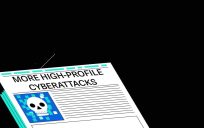

Used G+ Hangout – it’s great, a little choppy sometimes though.
Great to hear you were able to connect, James. G+ is definitely my preferred method, though you are right, it can get choppy.
We use a fourth system – Adobe Connect – to hold web-meetings and training. It works pretty good and has passed all of our internal C&A/508 hurdles. Like all the rest, all you need is a computer with a webcam. We are almost to the tipping point where this technology will be ubiquitous.