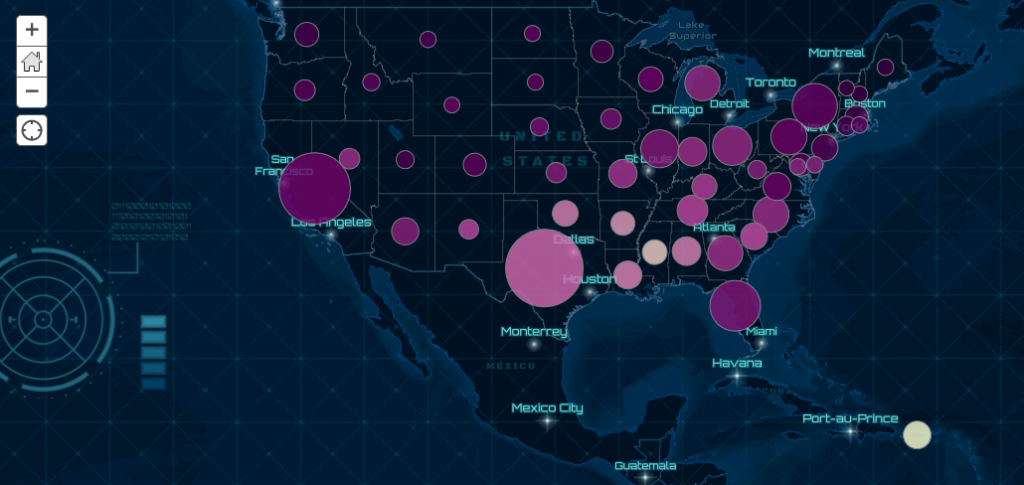There are few technologies that have the power to unite people with a passion for protecting threatened African elephants, reducing health disparities in local communities, and aiding in disaster recovery quite like geographic information systems (GIS).
Consider for a moment the power of GIS to deliver fresh perspectives by marrying data and geography. Hundreds of thousands of intelligence analysts rely on it to collaborate and share information. The Army Corps of Engineers combines GIS with artificial intelligence to do floodplain mapping two weeks before floods strike. State and local governments use GIS for emergency response and preparedness, and the list goes on.
Even if you’re not a GIS superuser, there’s something about a well-designed and visually appealing map that grabs your attention. That was the case at this year’s Esri Federal GIS Conference and Developer Summit in Washington, D.C. There were maps of all kinds and thoughtful discussions about what current and future mapping capabilities mean for government entities.
Esri president and founder Jack Dangermond spent a good portion of the first day discussing the impacts of an effective geospatial infrastructure on government agencies. There were three specific trends he noted that the GovLoop community should keep an eye on:
1. Democratization of GIS
Chances are you’ve heard some senior leader in government talk about democratizing technology and even data. But what does that mean? Democratization, in this instance, is about making technology and data rapidly accessible to more people. This is the future of GIS.
As an example, Dangermond highlighted what’s called smart mapping — a capability built into Esri’s ArcGIS Online and Portal for ArcGIS that “enables everybody to make maps by using machine learning based on what super cartographers would apply,” he said. In other words, smart mapping makes it easier for experts and novices alike to create stunning maps and explore, understand and find meaning in their data.
GIS is just one example of how pervasive technology has become. IT departments are no longer the gatekeepers of all things tech, and agencies must find ways to empower employees with secure and effective tools. Democratization will be key in making that a reality.
2. Web GIS
If your agency isn’t already embracing cloud computing in some way, chances are decision-makers have at least considered it and weighed the pros and cons. The rate and extent of adoption vary by agency and level of government, but those that are wading into cloud territory often do so for the promise of better, faster and more cost-effective services.
In fact, more customers want the flexibility of delivering GIS capability as a service via the cloud and on-premise, Dangermond said. Web GIS is the marriage of cloud and GIS. Think of it as the modern GIS architecture, a new pattern for deploying GIS that is services-based. Instead of GIS capabilities delivered from the desktop, this is a web services version that is more accessible.
As more agencies look to embrace IT as a service, it was inevitable that GIS would follow suit. Employees are in the field, at remote sites and wherever their work takes them. GIS must be just as flexible and fluid to accommodate their needs.
3. Secure GIS
Secure GIS is not a new concept but one worth noting as companies verify the security of their cloud products and services via the Federal Risk and Authorization Management Program (FedRAMP), as well as other security protocols and standards. Last July, Esri announced that ArcGIS Online received an authority to operate from the Interior Department, which essentially means the tool is deemed a secure platform to deliver cloud-based spatial analytics services to the government.
As agencies look to make sense of increasingly large amounts and varying types of data, they need assurance that the tools they use comply with the government’s security requirements. In addition to cloud security, companies like Esri are also looking at data integrity and network security standards.
TLS or Transport Layer Security is a widely used network security protocol that allows computers to establish secure back-and-forth communications over an insecure network. We use TLS in a wide variety of applications, including email and secure web browsing. If you use Esri’s ArcGIS Online services, then you’re relying on TLS to provide privacy and data integrity when you access those services and other applications.
The strongest form of TLS today, which is widely supported by modern browsers, is TLS 1.2. Esri is updating its software to support TLS 1.2 — a move that the Federal Communications Commission and other agencies have already made for their websites.
Although this is not an exhaustive list of what’s to come in the world of government GIS, these trends should be top of mind for your agency if you aren’t already implementing them. The future of GIS is about secure, web-based services that are accessible and put greater capabilities into the hands of everyday employees.
How is your agency using GIS and what advances are you preparing for in the future? Share in the comments section below.