This year, we’ve been busy behind the scenes adding some cool new features to GovLoop.com.
Make sure to check out these new features and let me know if you have other ideas to make GovLoop more useful for you in the comments!
Favorite a blog post (and save to profile):
Use the new “Favorite” button to like blog posts. They will be saved to your profile to easily access and reference later. You must be logged into your profile to access this feature.

Printing:
There’s a new button to quickly print a blog, located next to the social share icons on each blog.
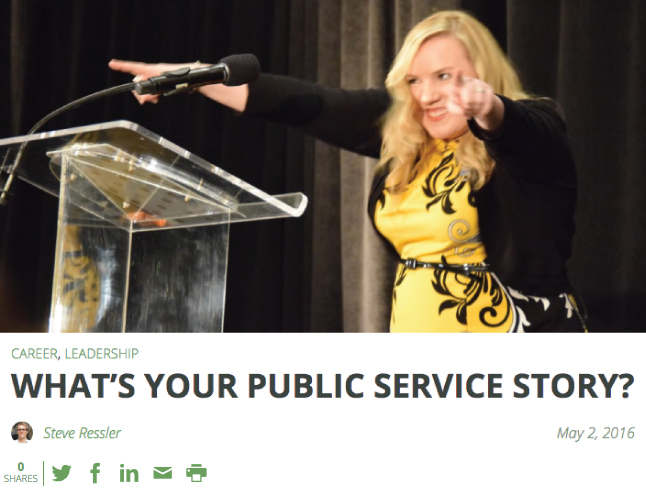
Sharing:
Sharing is caring. And we’ve made it easier for you to share your favorite blogs and resources to your social networks. Check out the new icons in the top navigation bar and underneath blog titles to post what you’re learning on Facebook, LinkedIn and Twitter.

Like these new features? Have other ideas to make GovLoop even better? Sound off in the comments!





Thanks so much for putting these posts out there, I’ve really enjoyed them. I involved in custodial and facility manangement, if you had some more articles on those topics I would read those too. Also any data or thoughts on governments using solar..
Maybe the sharing toolbar could have a “More” button/icon that goes to one of those third-party sharing tools with dozens of places to share to.
Thanks Bryan – we are actually using one of those plug-ins. We’ll look into your idea – I’ve seen that before. Although what’s interesting on the web is actually most sites are actually showing fewer sharing options as they are finding more choice equals less action (sites like mic.com just have 1 huge “share on FB”). We added printing as lots of folks have requested as they print articles into meetings & actually email is still a popular technique for sharing work content.