This post is a follow-up to an unanswered question from GovLoop’s recent training, Critical Conversations. Want more topics and information like this? Make sure to register for the upcoming training summit in July, the Next Generation of Government Training Summit.
There’s a skill I possess that you won’t find on my LinkedIn profile (go ahead and peek, I know you’re curious). It’s not a secret and I’m not ashamed of it, though it’s decidedly risky to brag about it. But, here goes:
I have a talent for managing up.
Working effectively with your boss is not solely dependent on their management style, it’s also about how you work with them. Managing up is about how you do your part to support collaboration and a productive working relationship with your boss. Now, if your boss is incompetent or a jerk, managing up won’t salvage the situation. Managing up is an approach that can take a decent working relationship and transform it into one that wows.
Here are my five favorite techniques for managing up:
1. FYI FTW
It’s likely that your boss needs a lot of information from you and the rest of your team to keep work on track, but is buried in meandering status updates and never-ending reply-all email chains. Keeping your boss in the loop can prevent unpleasant surprises and can also help you mitigate their micromanaging tendencies.
Manage up by helping your boss stay informed while quickly understanding what’s urgent versus just a heads up.
 The easiest way to do this is with your email subject lines. Write specific and informative subject lines and use a prefix that lets your boss know what’s needed from them. For example, if you’re sending the email just to keep your boss informed, start the subject with “FYI.” If you need their feedback, start the subject with “FOR REVIEW.”
The easiest way to do this is with your email subject lines. Write specific and informative subject lines and use a prefix that lets your boss know what’s needed from them. For example, if you’re sending the email just to keep your boss informed, start the subject with “FYI.” If you need their feedback, start the subject with “FOR REVIEW.”
2. Dole out deadlines
When you need your boss to take action or make a decision, give them a deadline. Also, accept that your boss will probably miss the deadline and so give yourself a little extra time to allow for that delay.
One of my favorite techniques for a boss who is too busy to reply with approvals or feedback is this line: “If I don’t hear from you by 5 p.m tomorrow, I’ll move forward with my recommendation.” Of course, send your boss a reminder at 4 p.m. and don’t really take action until 6 p.m.
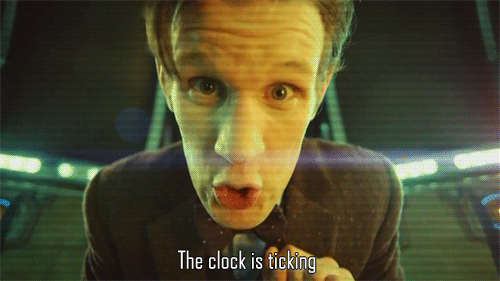
3. Collaborate on prioritization
There are a lot of people who will tell you that you should never say “no.” That advice is a bunch of hooey (and the subject of another blog post).
Saying no is important because it can save your sanity. Sometimes your time’s already allocated, resources are too scarce, or the task is not aligned with your team’s goals—in those cases it could be a misstep to say “yes” to a new to-do.
What those well-intentioned folks really mean is that you shouldn’t say “no” in a way that other people will hear as “I can’t” or “I won’t.” That makes you seem like someone who doesn’t share your team’s vision or isn’t committed to the job.

Rather than saying that two-letter word that triggers people into labeling you a Debbie Downer, manage up. Talk to your boss about how to prioritize your workload and discuss what trade-offs to make to accommodate the new tasks.
4. Lead with solutions, not with problems
If you’re paying attention at work, you’re bound to notice problems pop up. Doing nothing besides pointing out problems can make you seem like a complainer, or worse, a hater. First, ditch the word “problem.” Either present it as an opportunity to make improvements or, if it’s impossible to put that positive a spin on it, frame it as a situation with possible solutions.
To manage up, start a conversation with your boss by saying, “There’s a situation and I’d like to get your opinion on the best way to fix it.” Then, explain what has happened (no whining or finger pointing) and suggest two or three specific options for improving the situation.

Once you’ve reviewed the possible solutions ask your boss, “How would you like me to handle it?” Chances are your boss will pick one of your solutions and you’ll have a new reputation as a problem solver.
5. Form a unified front
Your boss probably has a boss themselves or there’s someone who holds them accountable. You can manage up by partnering with your boss to form a unified front. Having your support, when warranted, can help them help you.
It’s not about being a Yes Man, swearing blind allegiance. If you’re working with your boss on a project, check in before a big decision-making meeting to make sure you’re in alignment on what you both want the decision to be and any supporting details that matter. If you have doubts about your boss’ decisions, when possible, raise your concerns in a one-on-one meeting rather than in front of their superiors, which can come across as disloyal, defiant, or an act of sabotage.
That said, never let your boss throw you under the bus, blaming you for something for which you are blameless. That’s not managing up. That’s being a patsy, and not the absolutely fabulous kind.

There are plenty of other ways you can manage up. Share your managing up tips in the comments.
Lauren Girardin is a marketing and communications consultant, writer, and trainer. Find her on Twitter at @girardinl.

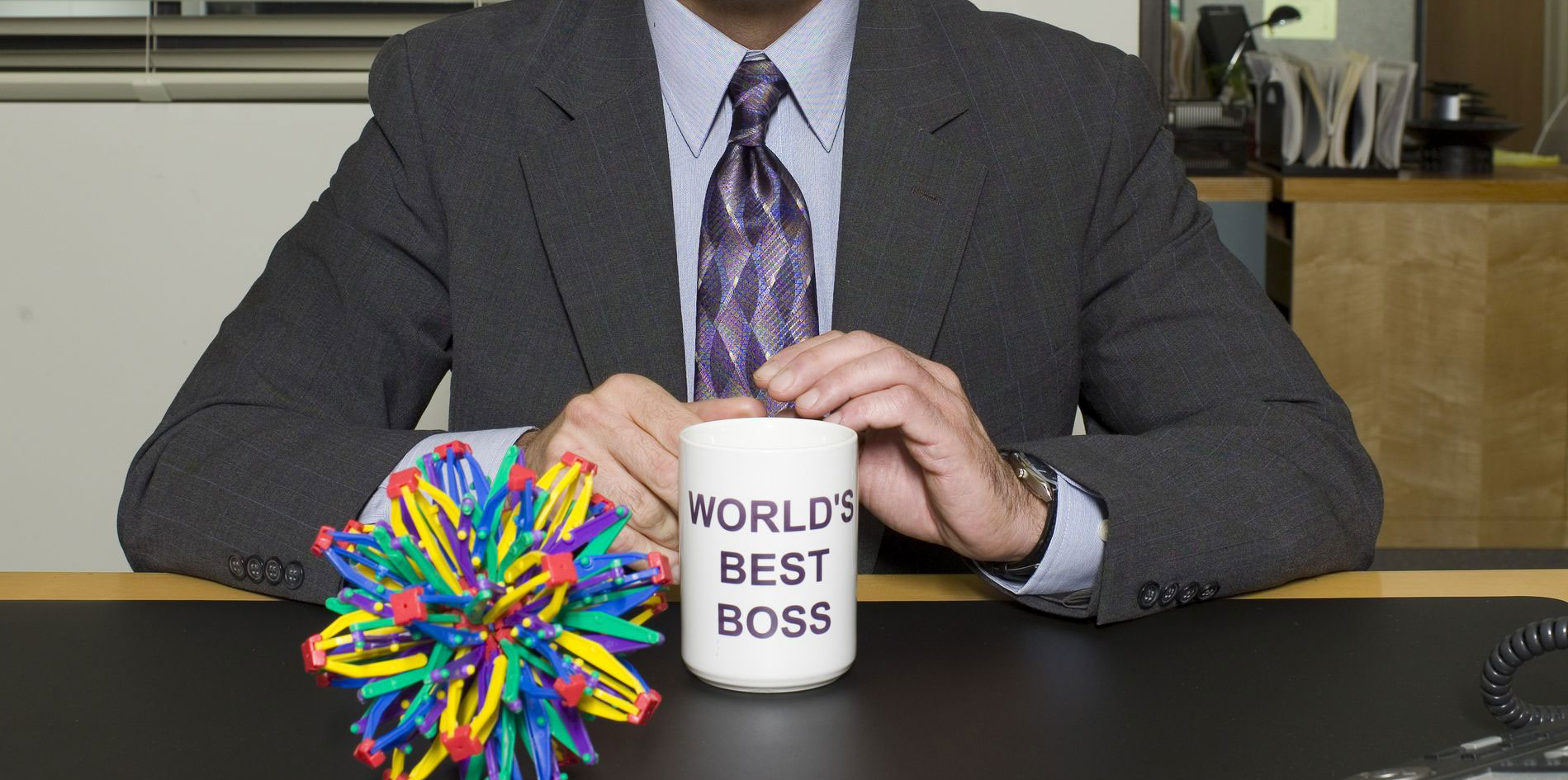



what’s the 5th technique?
Whoops, it’s there – just the ordering of the numbers is off. I’ll fix it right now. Thank you for the heads up!
Excellent message! Is there anyway you can cut out the distracting moving graphics that add no value?
Hi Cathy! Those moving images are referred to as gifs and they’re a very popular form of communication online. We find they generally do add value because they contribute humor, context and emotion visually within a text post. There’s a bit more about how government is using gifs more and more here – hope you find that useful: https://www.govloop.com/community/blog/9-govvies-got-gif-game/
I’m with Cathy. These gifs on this post were oversized and distracting. I kept trying to scroll to hide them. https://www.webaccessibility.com/best_practices.php?best_practice_id=616
GIFs are everywhere on the internet, and incredibly popular and effective. Even the New York Times uses GIF-like animated videos on its website.
Since GIFs are everywhere, if you personally don’t like GIFs, commenting on one blog post won’t make a difference in your overall web experience. Instead, you can easily turn GIFs off in your browser: https://www.pcmag.com/article/345706/how-to-stop-animated-gifs-from-auto-playing-in-your-browser