There are so many moving pieces that go into project management, that of utmost importance in keeping everything together is having all of the information about dates, deliverables, assignments, costs, etc. in one place. Here, I provide some of my favorite templates for government project schedules to help keep you sane.
A variety of state and federal agencies use a project management schedule template that looks quite similar to this one from the CDC. It isn’t particularly exciting or eye catching, but it does capture all of the information you need to monitor your project in one spot.
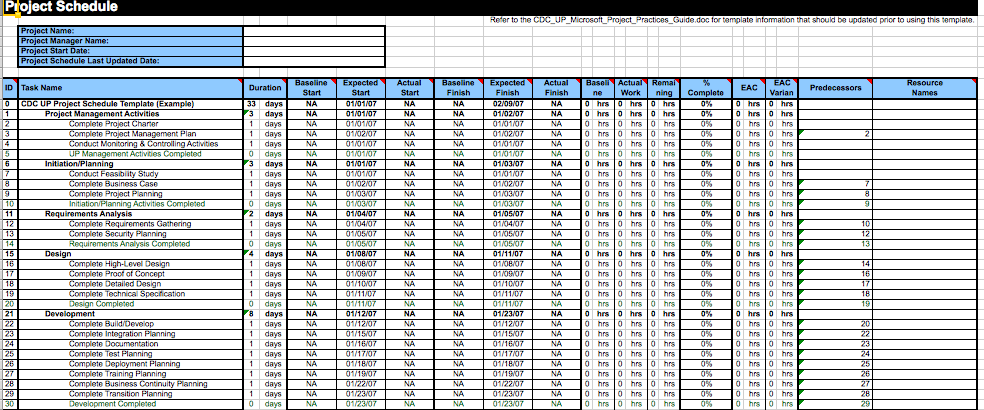
Here’s a similar version from UC Berkley that separates by project milestones.
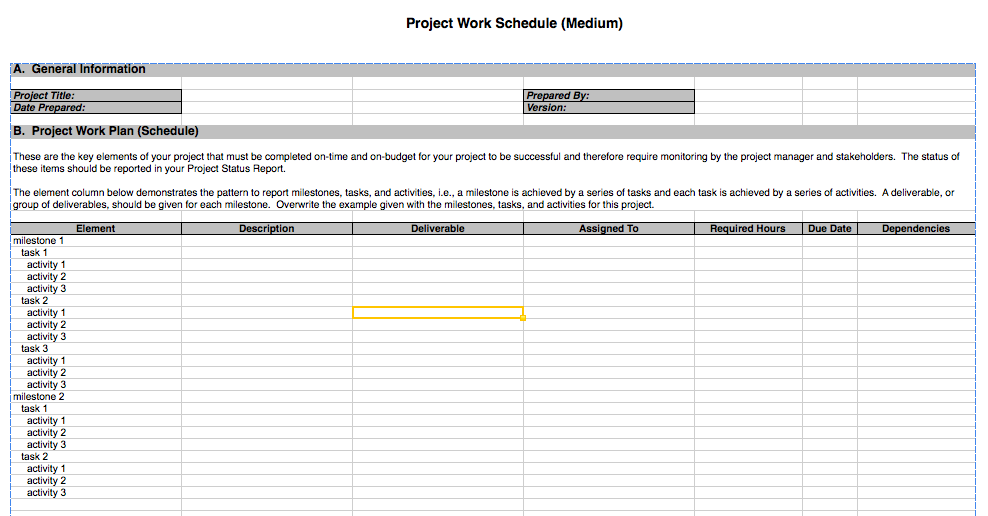
Or if you’re not an Excel person, you can find the template in Word here.
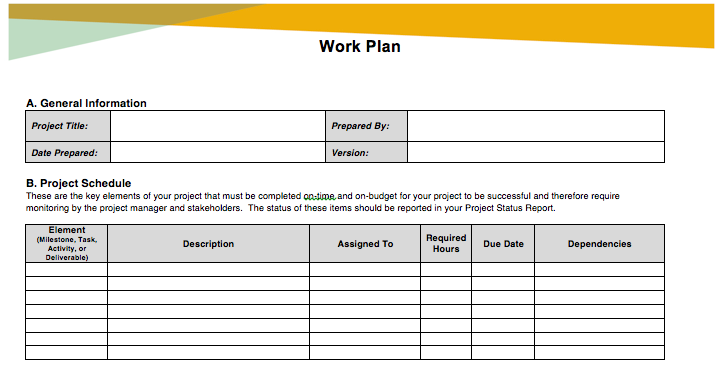
Personally, I prefer a visual representation of a project schedule. You can get one of those by creating a Gantt chart (which depicts the relationships between portions of the project). Word and Excel don’t have built-in templates (although you can definitely download one to import into Excel from a variety of Internet sources), but you can fake one by following the directions here (for early versions of Excel) or here (for later versions).
Or, use this one created by ASQ and used in a variety of state and local departments, which allows you to simply plug in your tasks and start/end dates
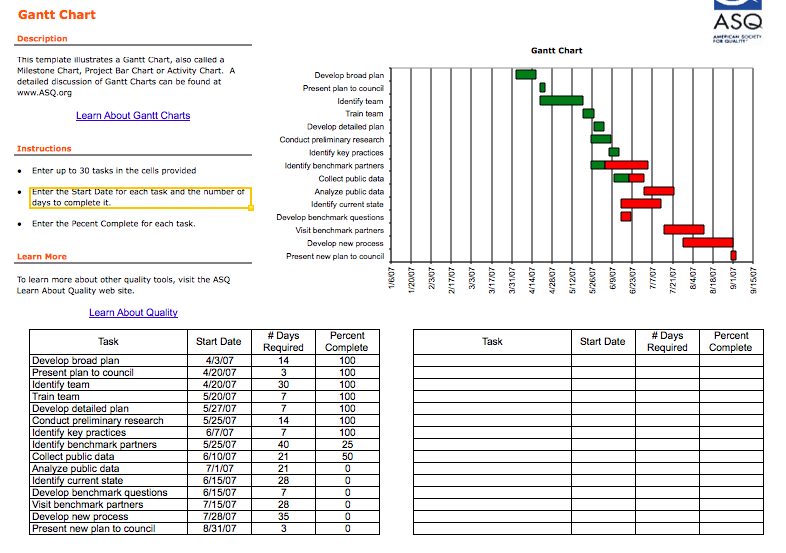
Southern Illinois University offers a similar template to ASQ’s (but it includes great instructions)
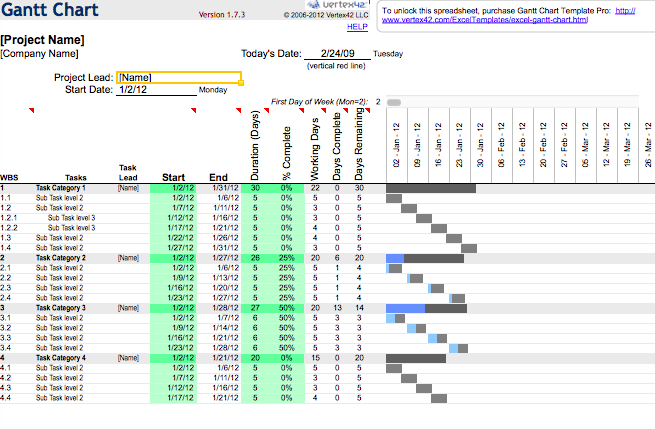
The Air Force uses something a little more colorful (you can find it here on slides 26 and 27). This template would be best for small projects with fewer deliverables.
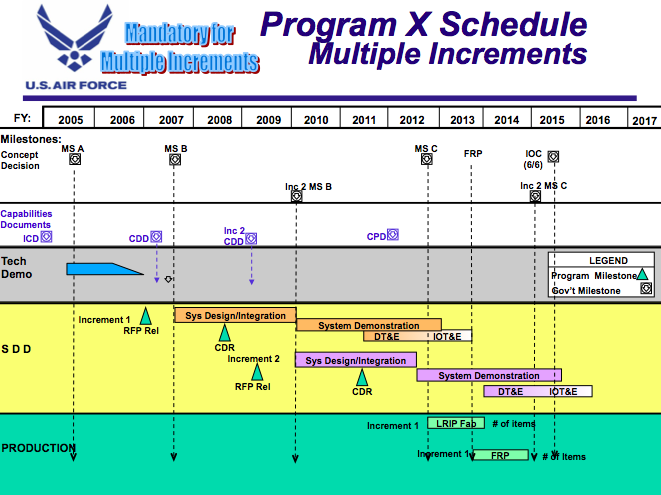
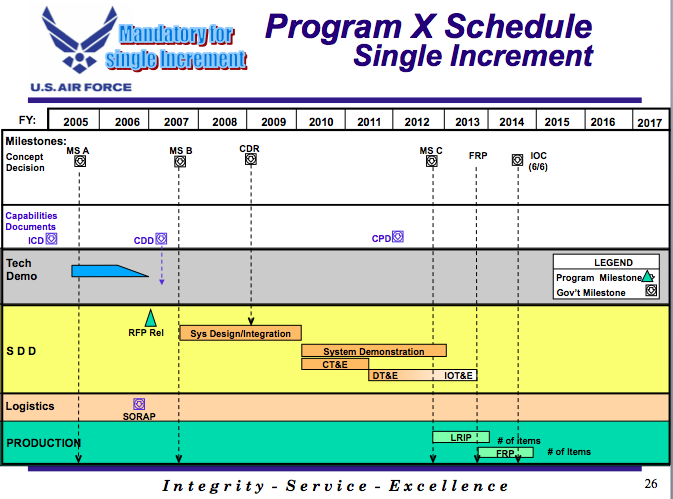
If you work at GSA, NASA, the Library of Congress, NIH, NPS, NOAA, DOE, the National Archives, VA, or a variety of states and localities, you can skip the Excel spreadsheets and Word documents and go straight to Smartsheet (check with your boss to see if you have access if you aren’t working in one of the agencies I mentioned here). Here are a couple of awesome Smartsheet templates for keeping your project on track:
Basic Schedule (with assignments and deadlines)
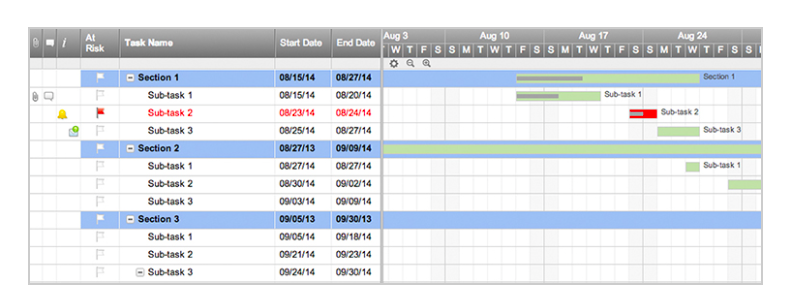
Basic Schedule (with assignments, deadlines, and cost)
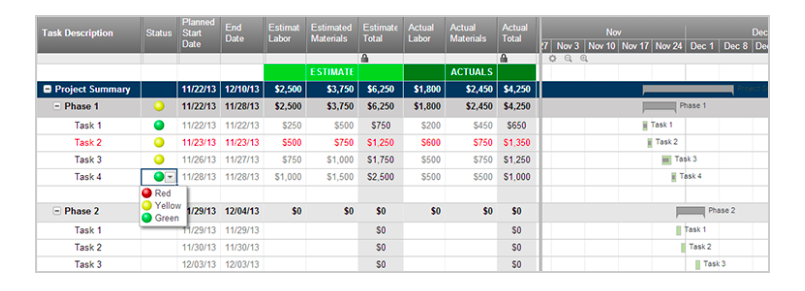
The North Dakota Department of Information Technology has a host of project management templates, but my favorite is the “Project Status Report Template.” This is something you’d want to use in addition to your project schedule because, while not as detailed as the project management schedules above, this is a great supplement that visually explains where the project is and its likelihood to be delivered on time and on budget.
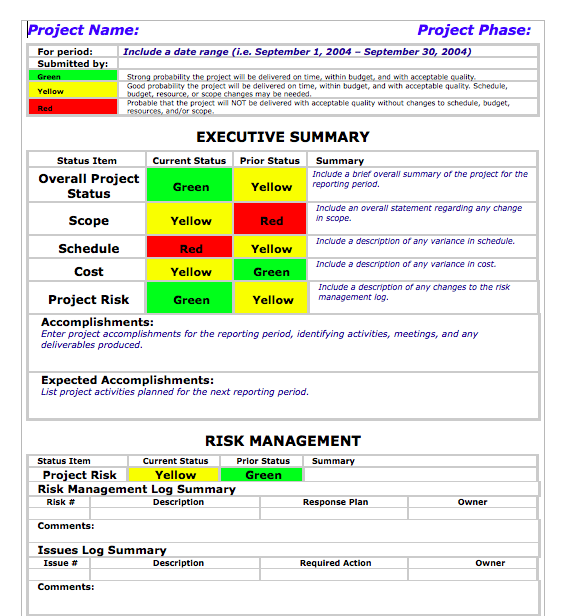
What do you use to keep your project on schedule? Let us know in the comments!





Great resource!
Awesome compilation of resources. Thanks for sharing, Heather!
Very nice resources – we have modified versions of the risk template in use, here.
Helpful! Thanks.
Very useful
[…] 9 aweasome project management shedules […]
great ideas. I was using an Excel one for awhile, similar to the Southern Illinois example above, but found this great open source app – http://sourceforge.net/projects/ganttproject/ it’s small, very easy to use, and it’s available for Mac, Windows, and Linux.
I’m surprised that MS Project was not included on your list.
Super helpful, thanks for sharing!