This post was originally published on the ViewPoint blog.
Sometimes it’s hard to keep up to date in a world full of new technology, especially given the rapid advances in public sector applications. But technology is changing the way government works, from better customer-service to internet infrastructure to widespread collaboration on open source projects. That’s why we made this short guide for you (or someone you know) to brush up on IT concepts both old and new.
Tech Jargon Basics 1.0
Binary Code
Binary code is the language of computers. All binary systems have two options—in this case “1s” or “0s” corresponding to “on” or “off” in the electrical circuits we use to make computers. Any digital system from a CD to a hard drive uses a binary system (representing “on” and “off”) to receive instructions.
Bits and Bytes
A bit is the smallest piece of information a computer can process—either a 1 or 0 in binary code. These ‘bits’ are organized into strings of data 8 digits long, called a ‘byte’.
Bit: 1 Byte: 01010010
After a ‘byte’ comes: Kilobytes, megabytes, gigabytes, terabytes, petabytes—each 1,000 times the size before it.
While bits and bytes are ultimately describing the same kind of data, the scales are used for measuring different things.
Bytes (and its larger units) are used to measure storage space (e.g. hard drive capacity). For example, I have 251 gigabytes of storage on my laptop.
Bits (in the form of megabits) are used to measure speed in the form of megabits per second (Mbps), or in other words how many megabits can be downloaded/uploaded per second. For example, my internet connection speed is 50Mbps.
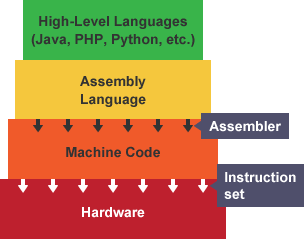
Software language is translated by computers into ‘assembly language’ and then into machine language (i.e. binary code) where instructions are routed to specific pieces of hardware.
Software & Hardware
Software is the way we give instructions to computers. Software programmers write in coding languages like ‘Python’ and ‘Javascript’, which are ultimately translated into binary code (machine language) instructing the computer to turn off and on various electrical circuits and perform actions.
Hardware encompasses all of the physical parts of a computer system—monitors, hard drives, servers etc. Software and hardware exist in unison to make computers work, each depending on the other to carry out our instructions.
Operating System
The operating system is the most important software on a computer. This is what controls the other software, hardware, and memory of a computer, and what allows us to interact with the computer without knowing software languages or binary code. One of the most important functions of the operating system is its Graphical User Interface (GUI or ‘gooey’), which organizes the computer in a way that allows us to click on icons to navigate and give instructions to the computer.
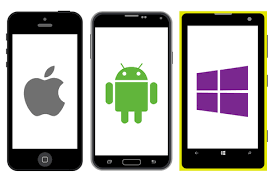
iOS, Android, and Windows 10 Mobile operating systems.
The three most common operating systems for laptops and desktops today are Microsoft Windows, Mac OS X, and Linux.
Mobile operating systems, like iOS (used for iPhones and iPads) or Google Android (used for Androids phones) are designed specifically for mobile devices, which is why we are able to do different things on our desktop than on our cell phone.
Computer Network
A computer network is simply two or more computers connected for the purpose of sharing data. Each computer in the network is called a ‘node’, and they can be connected through cables or through radio waves (wifi). Connected computers can share resources like access to the internet, access to private servers, printers, etc. Two of the most common types of computer networks are Local Area Networks (LAN), which usually span a home, school, or small office, and Wide Area Networks (WAN), which can span across entire nations or the world (the Internet is a WAN).
Internet Connection Types
Modem (dial up). The old school way of connecting to the internet, using an analog (very slow) signal transmitted through copper phone lines. While dial up use has long been in decline, getting the alternative broadband access to rural areas remains a challenge. Because of the low population density in rural areas, telecommunications don’t have the economic incentive to lay expensive lines needed for DSL or cable. Government funding for rural broadband projects as well as increased mobile internet access are some of the ways communities are tackling this issue.
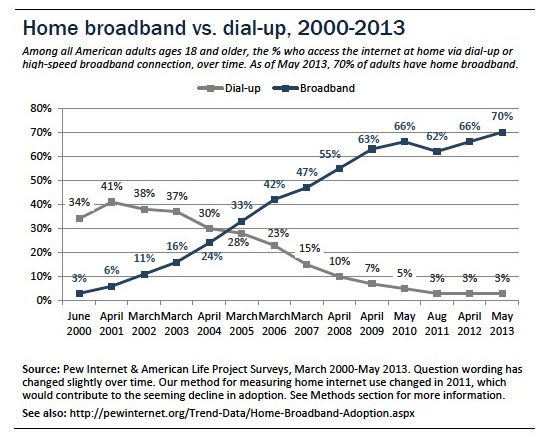
DSL (digital subscriber line). Like dial up, DSL transmits data through a phone line, but at a higher frequency (so you can use the phone and internet at the same time). ADSL (Asymmetric DSL) gives more bandwidth to downloading rather than uploading, and is therefore faster for most users. DSL lines are not shared, so they are not affected by others’ usage, however the quality is affected by distance to the internet service provider.
Cable. Cable internet connects by transmitting data through coaxial cables many buildings already have installed for cable TV. Cable internet connection is not diminished by distance to the Internet service provider, however the lines are shared so the more people using the line, the slower the connection will be.
Satellite. Satellite internet access is provided through global telecommunications networks with satellites. The major benefit of satellite access is that it can offer high-speed internet in remote areas where cable or DSL is not feasible. However, it’s typically more expensive and performs more poorly than regular broadband connections.
Broadband. Short for ‘broad bandwidth’, broadband is a catchall term for internet connections that are always on and faster than dial-up service (i.e. DSL and cable). The minimum threshold for broadband connections are technically defined by the Federal Communications Commission (FCC). As of 2015, the minimum broadband speed is 25Mbps downloading and 3Mbps uploading. The fastest speeds for broadband internet are typically 100Mbps, with the U.S. average being closer to 20Mbps.
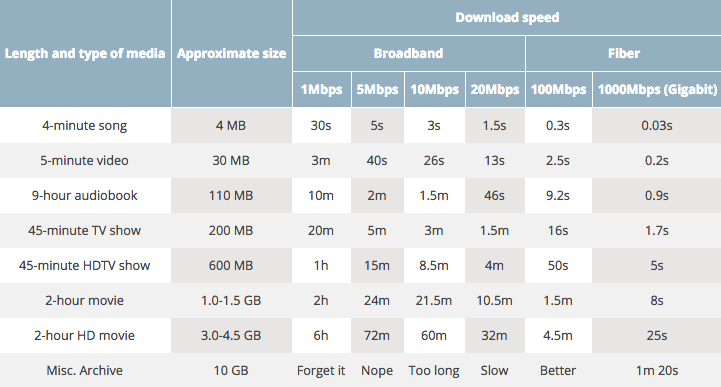
Source: fastmetrics.com
Fiber Optic. This is the fastest type of internet connection available today. Instead of transmitting electricity through conventional cables, fiber optic connections transmit data as lightwaves through glass cables. Light travels through glass cables at 100x the speed of electricity traveling through copper cables (1000Mbps compared to 100Mbps). Fiber optic is the ideal choice (particularly for city-wide internet networks), but remains prohibitively expensive for the majority of individuals and communities.
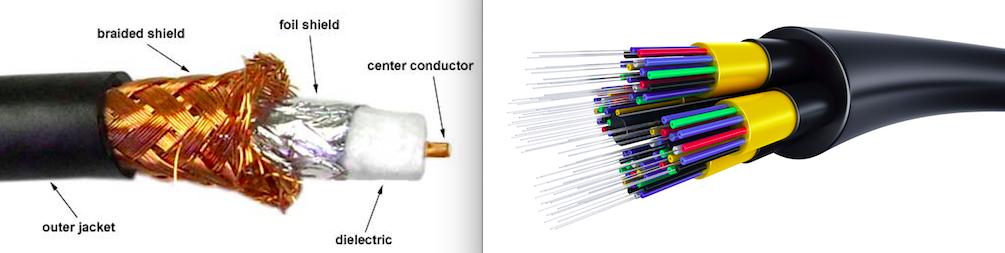
Coaxial cables (left) are used for cable internet connections, running electricity through copper. Fiber optic cables (right) run light through glass cables 100 times faster than electricity through copper.
Mobile Internet. Mobile internet refers to anything that doesn’t need a cable to access the internet. Instead, devices are connected through radio waves, either directly from cell towers, or from a cabled device that rebroadcasts the signal in a specific location (i.e. wifi).
Servers
Servers are, in essence, a computer or computer program that’s designed to do a specific function for other computers. Servers are designed to receive instructions and then perform specific tasks.
Web servers, for example, provide us with access to websites through the internet. When I type a URL into Google, the search engine communicates with the server ‘hosting’ (i.e. storing and providing access to) this particular website and then directs me to site. A database server stores database information, sometimes performing computations and/or retrieving the data when requested.
With the right software, any computer could be turned into a server. However, servers are usually designed with special hardware suited to their designated tasks (e.g. increased processing, storage, and memory capacities).

A rare peek into Google’s server rooms. In 2015, Google had over 100,000 servers built internally from off-the-shelf parts.
Some servers secured for restricted, internal use, and some are programmed for public access. For example, a department’s file server allows only department employees to access files stored on the server, while a web server might allow anyone with internet to access a website.
Today, a crucial function of servers is the ability to store large amounts of information. Stored digital data needs to live somewhere, and most people and organizations don’t have enough space to do that on regular computers. For instance, your emails are not stored on your computer. They are stored on the mail server of your particular email client (Gmail, Outlook, Yahoo, etc.) or in onsite servers owned by your organization and managed by your system administrator.
Servers are also beneficial because they can automatically backup data and keep it secure. RAID (redundant array of independent disks) is technology that stores data across multiple hard drives in order to keep it secure and make the server function faster. If data is stored across multiple ‘data centers’ (i.e. places full of servers), then the data remains intact even if one data center happens to be damaged.
Basics 2.0 | Government Industry Terms
Cloud
The ‘cloud’ is everywhere these days, yet many cannot succinctly explain what it means. Cloud is short for ‘cloud-computing’, which refers to using a network of remote servers accessible through the internet. Anytime you go to Google or check your bank account online you are using the cloud, because you are connecting to their websites through their remote servers.
Applications that use the cloud (i.e. you access them through the internet) are called web apps. Dropbox is a web application that provides cloud storage. Users pay to rent some of the bandwidth, storage space, and power costs for Dropbox’s remote servers. In turn, users’ data is automatically backed up and can be accessed on any device using the internet. Cloud-based productivity suites like Google Apps and Microsoft 365 are office suites (like Microsoft Office) that are hosted on the cloud.
The benefits of the cloud are the benefits of using remote servers. They allow users to store, access, and use data and applications without having to physically maintain servers and other IT infrastructure. They allow users to collaborate in real-time, access data from anywhere, and flexibly adjust costs based on how much they need to use.
Many governments and organizations are concerned about cyber security—protecting their hardware, software, and data from damage or theft. While some data may always need to be maintained internally, using the cloud can address many security concerns. Automatic data backup, data storage using RAID/across multiple data centers, as well as having the resources of many large cloud-providers are some of the ways the cloud can provide better data protection.
Open source
Open source means making information publicly available so that other people can share, modify, and build upon it. In the context of software, this means providing the ‘source code’—the underlying blueprint for the software—so that other developers can tailor or build upon it. Linux is an open source operating system and WordPress is an open source web publishing application, both of which are used (and altered) by hundreds of millions of people around the world.
Beyond technology, many see ‘open source’ as an overall mindset toward resource-sharing, collaboration, and meritocracy—with more ideas comes better ideas, and the best ideas prevail. This idea has started taking hold in government, particularly at the federal level. In 2013, the Obama administration created the Project Open Data, an open source project designed to increase participation and transparency by opening up datasets and source code for developers and community members to improve upon.

The San Ramon, CA Fire Department released a life-saving mobile app that connects CPR-certified residents to emergency situations.
Hackathons, a sprint-like competition or event where people (usually software programmers) come together to work on a project, have also become a popular way to use technology to tackle problems in government. These types of events along with open datasets, source code and APIs (application programming interface—essentially a part of a remote server that lets you integrate your application with theirs) have already started a wave of innovation in government at all levels.
Agile
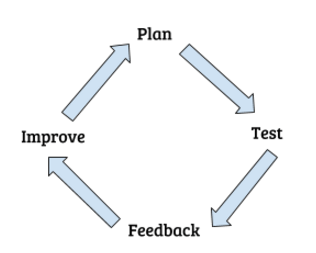
Agile methodology involves constant trial and error, improving throughout the process.
Agile refers to processes or methods that use iterative development, collaboration, prototyping, and adaptation. In other words, working in ‘bite-sized’ chunks, constantly prototyping, testing, and adapting as you go. Agile is commonly referred to in relation to software development or implementation processes, but can be applied in any project management scenario. Governments are taking advantage of agile implementation in large-scale IT projects, as well as agile development of new websites (e.g. beta-testing and improving with citizen feedback).
Software as a Service (SaaS)
Software as a service or SaaS is a specific type of web app (most SaaS products are also web apps) that can have additional functionality accessed outside of a web browser (e.g. Evernote or Dropbox). SaaS is usually designed for the end-user or customer, and saves people the hassle of having to deal with anything other than using the service. SaaS is usually sold in a subscription model, where the consumer buys according to their usage (e.g. storage capacity, number of users, etc.). Governments are increasingly turning to SaaS products, like online permitting software, in order to save themselves the hassle of maintaining IT infrastructure and software. SaaS products are also a smart investment as providers can update the software automatically from the cloud, and users can pay as they go for what they need.
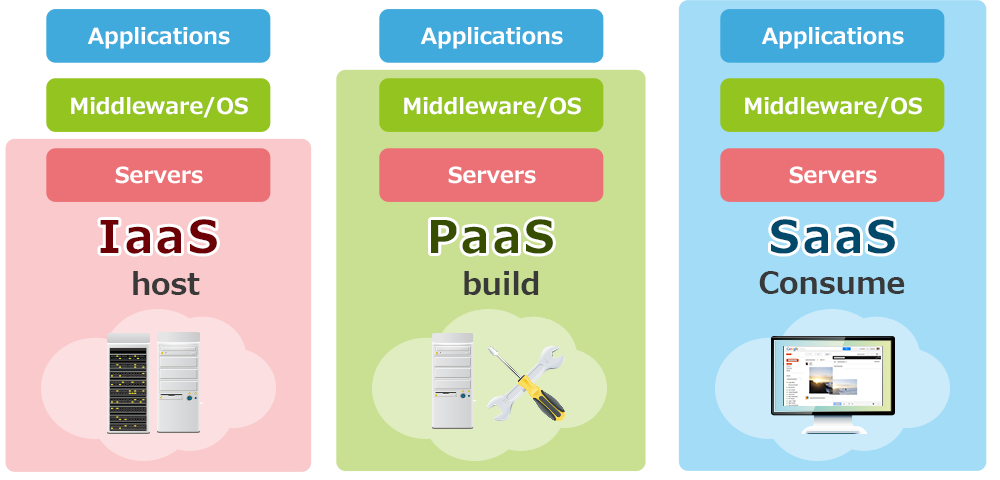
If a person or organization is looking to provide their own services, they might seek additional options like Platform as a Service (PaaS) or Infrastructure as a Service (IaaS). If SaaS is like taking the bus, Paas is hopping in a cab, and IaaS is leasing your own car. Software developers might look for a PaaS solution (like Google Apps engine) that allows them to deploy software code without having to worry about any of the underlying IT infrastructure and processes. IaaS models like Amazon Web Services, are targeted toward IT administrators who would like more control over IT infrastructure (what operating system you want to use on the server, how much runtime needed, etc.) without actually buying the physical hardware. More on the differences.

Responsive design means the interface for a website or application adapts to different devices.
Responsive Design
Responsive design is a website or application feature that automatically adapts the interface to the user’s device. This means the website will be formatted correctly on a desktop, tablet, or cell phone. As more and more people access the web through mobile devices, ‘responsive design’ is best practice for governments redesigning or creating new websites. According to a 2016 Planetizen technology benchmarking survey, 44 percent of planning department websites now have responsive design as opposed to 15 percent in 2014.
UX (User Experience design) & UI (User Interface design)
These acronyms are often thrown around in the tech world, but they are actually simple concepts applicable to many domains. “User Experience” or “User Experience Design” refers to every aspect of the user’s experience. Though it’s often used in the context of websites or apps, UX is not by definition a technical concept. When a resident comes into City Hall to apply for an electrical permit, every aspect of their journey from the time they thought of applying for a permit to having the permit in hand encompasses their “user experience.”
“User Interface” or “User interface design” is more technical, as it entails the design of the specific features on a digital interface like a website or application. When a resident visits a government’s website, the graphic design (colors, fonts, icons, etc.) which guide the user through their experience are the user interface design. UI design usually involves the help of software coders and/or graphic designers.
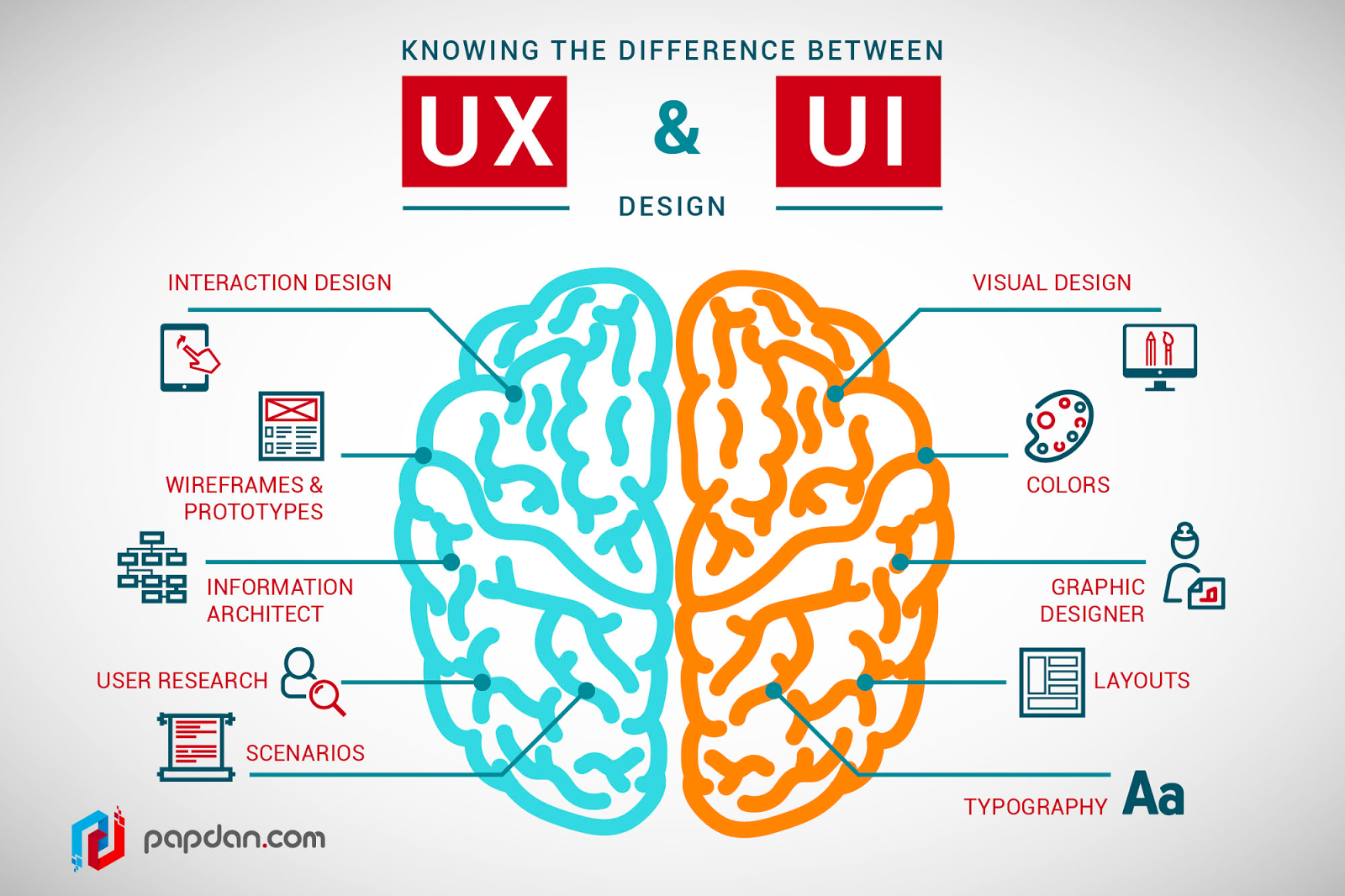
For more on the difference between UX and UI visit here.
These two concepts are distinct, though they overlap in many ways. The important thing for forward-thinking governments to recognize is the importance of both UX and UI in providing customer-centric service to their constituents.
Blockchain
Blockchain is a revolutionary technology that allows for digital, virtually tamper-proof ledgers. A ledger is a record of transactions. Like any simple accounting ledger, it records what comes in and what goes out. We use ledgers all the time, but the biggest problem with standard ledgers is trust. How do can you verify the accuracy of the ledger? Of the people or organization responsible for maintaining it?
Blockchain is revolutionary, because it addresses this problem of trust. Blockchain is a method of adding records to a digital database using cryptography (i.e. math) to “chain” the data to the next block, and therefore the rest of the database’s ledger.
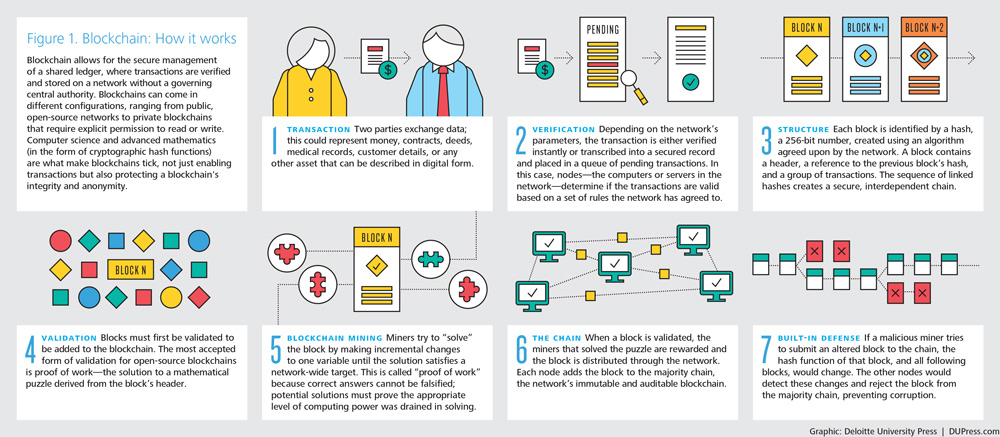
This process allows for a public, secure, authenticated ledger of any digital asset. It decentralizes data from the few to the many, removing the need for an intermediary, like a bank, to maintain a ledger. While the technology is still developing, there are endless government uses including collecting taxes, issuing benefits, and ensuring integrity of government records.
Download the eBook | Blockchain: A Primer for Governments
GovTech vs. CivicTech vs. UrbanTech
With the rapid rise of public sector technology, industry terms like ‘govtech’ and ‘civictech’ have started flying around—sometimes interchangeably.
While there are certainly overlaps between these areas, the companies operating in each category are providing different kinds of services to governments. Giving appropriate names to these services helps us think more deeply about what they are and how they can grow. Here’s an excerpt from Nick Bowden’s Better Planning blog, defining the three:
Urbantech — Tech with the intent of improving physical infrastructure or the built environment. This includes IoT, construction-related tech, and anything related to autonomous vehicles. Paying customers for Urbantech companies will likely include government entities, private sector companies, and in many cases, end-consumers.
Govtech — Tech with the intent of improving government operations. Most importantly, government agencies are the primary customer / revenue base for these companies. This includes (but not limited) SaaS companies in public safety, health and human services, workflow management, constituent management (citizen engagement, CMS), digital platform management, and data management / visualization.
Civictech — Tech with the intent of of improving community connectivity. This includes neighborhood social networks, voter registration, and access to elected officials (among others). Paying customers for civictech companies include end-consumers, advertisers, and elected officials.
As the public sector continues to modernize technology we hope to see more companies and technologies in all of these areas—helping governments provide better services, connect with their citizens, and promote more livable communities.
Looking for more government IT concepts simplified? Send us a tweet @viewpointcloud with what you’d like to know and we’ll add it to the list!





Leave a Reply
You must be logged in to post a comment.