HootSuite, which gained prominence as a Twitter dashboard/management tool, launched a new App Directory last month. HootSuite had already added social media channel integration as they grew; their dashboard currently allows you to manage your Facebook, LinkedIn, Ping.fm, WordPress, MySpace, Foursquare and mixi pages/accounts (along with Twitter). And now they’ve expanded their reach again with this App Directory.
According to HootSuite, the App Directory is “is a collection of extensions and applications that HootSuite users can add to their dashboard to create a customized experience. These apps are built and maintained by 3rd party developers and companies expanding the social content ecosystem of the HootSuite dashboard.”
Here’s what you can do with these new apps: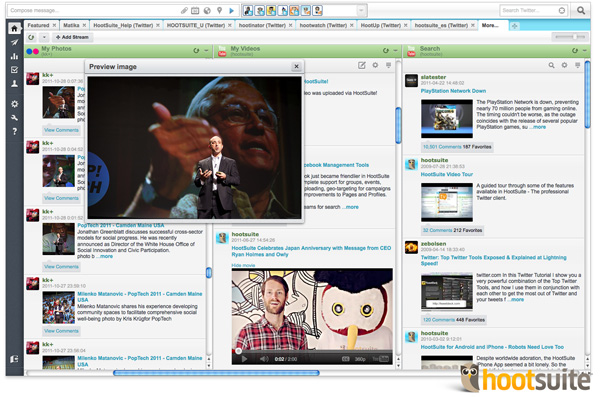
- YouTube & Flickr: allows you to search for, view or upload your videos or images/photos, share them to other social networks, and view/add comments within the HootSuite dashboard
- Tumblr: allows you to post to your Tumblr, view your Tumblelogs & the logs you follow, and share your Tumblr posts to other social networks within the HootSuite dashboard
- Get Satisfaction: allows you to view topics in your communities, filter topics, share topics to social networks, and view/add replies to topics within the HootSuite dashboard
Clearly, HootSuite understands the need to integrate with other social media channels, and they’re giving outside developers the chance to expand their reach by creating these apps instead of relying solely on their own development team. This not only benefits HootSuite with expanded reach and integration but it boosts usage of the other social channels.
On HootSuite’s App Directory page, they also list upcoming apps: Disqus, SlideShare, posterous, Salesforce Chatter, and more.
HootSuite is often seen as a management tool with their dashboard, but I think it’s most effective as a social media listening tool.
You can set up a “stream” with predefined feeds (for Twitter, you can select from your Home Feed, Mentions, Retweets, etc.; for Facebook, you can select from your News Feed, Status Updates, Wall Posts, etc.).
Or you can set up a stream for searches, including searches with positive and negative connotations.
You can also define specific keywords for a specific stream. This is most useful when you have hashtags that you want to follow closely. For instance, I have have a keyword stream for “#opengov #egov #gov20” to help me follow the conversations around these important issues. And finally, you can create public and private lists of Twitter followers that you want to watch listen to more closely. This helps you cut through the clutter of hundreds and thousands of posts per minute on Twitter, so you can listen and respond to the conversations/tweets/issues that are most relevant to you.
In my opinion, these listening capabilities are the key to HootSuite’s success. It was the right move to expand this capability to more social media channels, especially as YouTube continues to be one of the world’s largest search engines.
Have you used or are you using HootSuite? What do you think of the expanded integration?
There are also alternatives to HootSuite, such as TweetDeck. If you’re looking for a social listening tool, you may want to check out either of these options.
Original post on Reach the Public.



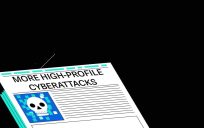

Leave a Reply
You must be logged in to post a comment.