
I see immeasurable value in focusing ideas, presenting succinctly, ensuring your visual aids are perfect for a 15 second viewing.
This may seem an odd way to use visual aids, but you would be surprised at how effective it can be to brainstorm or even discover new ideas lurking in the audience. I discovered Ignite recently and was so impressed I put it up for my university speech students to see as an unusual way to use visual aids.
Ignite is the term for rapid-fire presentations.
“Enlighten us but make it quick,” says the website. “Ignite is a geek event in over 100 cities worldwide. At the events Ignite presenters share their personal and professional passions, using 20 slides that auto-advance every 15 seconds for a total of just five minutes.”
If you haven’t seen these, they are fun to watch and learn from. For trainers and professional speakers, I see immeasurable value in focusing ideas, presenting succinctly, ensuring your visual aids are perfect for a 15 second viewing.
Not only is the technique good for exercising speaking techniques and speech development, but it can also serve those folks using brainstorming as a means to produce new ideas, a new company vision or a new methodology or leadership approach. This is what I told my students:
“I thought this might be of interest, as an example of both brainstorming and using visual aids. Now, in a regular presentation, you don’t want to allow the visual aids to run your presentation; however, here the purpose to stimulate thoughts and ideas. Even so, look at the care that goes into the slides used and what the speaker has to say about them.
“Can you see other elements that are missing from a normal informative speech or presentation? In a normal presentation, you would say more, but the speaker is pointing out only the significance of the visual aid. In your informational speech you should use fewer slides, address what is on them more, and connect with your audience. As you can see, five minutes is not a long time to speak definitively about anything, but long enough to stimulate an audience.”
For the traditional student, this is a lesson in giving a presentation with a twist; it tells them what not to do, but at the same time shows them the value of each slide and the importance of each point made by the speaker. What’s missing is also important.
The introduction and the audience connection in these Ignite presentations has to be incorporated or ignored, which is not a good thing unless the series is set up and I’m assuming it is. So, for the student, what’s not there is also important. It can in fact be a glaring reminder that we need to remember to do that.
Content is important, too. If the speaker is not able to comment on the slide fast enough, let’s hope the slide speaks for itself, which by the way, is important in any speech or training session.
We want our visual aids to have impact. Here they do. We want to be careful that our visual aids don’t overwhelm us, which is what we can see happen here. For trainers and professional speakers I see learning examples galore–a way for us to stay sharp.
In theatre, we often use rapid-fire line delivery exercises as way of getting our lines to the point where we don’t have to think of them before we say them; they are just there when we need them after we practice awhile. I could see a technique where a speaker might change the setting so the slides change slower and with that change, the speaker has to fill with pertinent material. Some of us might actually find that fun.
A final word on Ignite presentations. I understand they are being offered commercially in 100 or more cities now, and I’m assuming these are paid events for idea stimulation. I am not endorsing the product or events, but suggesting the technique behind these kinds of presentations might be useful to those of us who deal in presentations all the time.
Any thoughts or experiences you have had with the topic and wish to share are welcome. I am always open to learning new information. I admit this one is new to me. I guess I’ve been in my cave too long. Anyway, I am always available here, and on my website, where you will find information ranging from training, public speaking, interpersonal communication and even acting/directing and theatrical reviews. I am the guy who wrote The Cave Man Guide to Training and Development, a different way to look at training no training novice, training developer or manager should be without. If you need a consultant, speaker or trainer, check out my website for details. Happy training.




Leave a Reply
You must be logged in to post a comment.