Government programs are designed to serve the public, but their complexity often makes them hard to navigate. Long policy documents, unclear eligibility criteria, and jargon can overwhelm citizens just trying to access resources or participate in initiatives.

The solution is to turn sprawling information into a clear, accessible content library. Taking existing materials and repurposing them into easy-to-digest formats like checklists, FAQs, and guides gives citizens the tools they need to engage with programs.
Here’s a step-by-step guide to help you create a content library that informs and empowers the public.
1. Start With a Content Inventory
Before you can simplify, you need to know what you’re working with. Gather all materials related to the program, including reports, policies, presentations, and existing FAQs. Organize these resources by topic, format or intended audience to identify patterns and gaps.
Why It Matters:
An inventory like this helps you understand what’s already available and where new resources are needed. For example, you might find that application instructions exist, but troubleshooting guidance is missing.
Tip: Use a simple spreadsheet to track materials and flag areas that need updates or repurposing.
2. Identify What Citizens Need Most
Your content should be driven by the public’s needs, not just the program’s details. What questions are people asking? What processes confuse them? Talk to customer service teams, review past surveys, or gather insights from frontline staff.
Key Questions to Answer:
- Who is eligible for the program?
- How do people apply?
- What are the deadlines?
- Where can people go for help?
Tip: Group similar questions to create categories, like “Eligibility,” “How to Apply,” or “Common Issues.”
3. Break Down the Program Into Topics
Large programs often have layers of complexity, but citizens don’t need every detail up front. Instead, create smaller, topic-based content that addresses specific aspects of the program.
Examples of Topics:
- Eligibility requirements
- Step-by-step application processes
- Program benefits or outcomes
- Troubleshooting common issues
4. Choose the Right Formats
Different content formats serve various purposes. For each topic, consider formats like:
- FAQs to answer quick questions
- Checklists for step-by-step tasks, like gathering documents for an application
- How-To Guides to walk users through detailed processes
- Infographics to visualize timelines, eligibility criteria, or data
Tip: Use plain language, clear headings, and visuals to improve accessibility.
5. Repurpose Existing Content
You don’t need to reinvent the wheel. Repurpose helpful information from existing materials:
- Policy documents: Rewrite legal jargon into plain-language summaries
- Reports: Highlight key statistics or outcomes in infographics
- Training Materials: Turn internal guides into public-facing resources
6. Build a Centralized Resource Library
Organize your content into a centralized hub, such as a dedicated webpage or section on your agency’s website. Use intuitive navigation, such as dropdown menus or topic categories, to help users find what they need quickly.
Example Resource Library
Let’s say your agency runs an affordable housing grant program to help families secure down payment assistance. The program includes several layers of information, including eligibility criteria, application processes, and deadlines.
Here’s how a content library might come to life:
- FAQs: Answer common questions like “Am I eligible?” and “What documents do I need to apply?”
- Checklist: Create a “Getting Started” checklist to guide applicants through gathering paperwork.
- Infographics: Visually explain the application process and deadlines.
- Webinars: Host live sessions to walk applicants through the process and share slides and checklists afterward.
- Resource Hub: Organize everything into an easy-to-navigate library with clear labels like “Eligibility Requirements,” “Application Help,” and “FAQs.”
Sharing an extensive program or policy document is not enough. Citizens need access to a variety of materials that can help them participate in and engage with agency programs. Repurposing existing materials into multiple formats provides citizens with the resources they need in an actionable way.
Building Trust Through Resource Sharing
Government communication has long been seen as a one-way street. Policy decisions get made, and information gets shared. But that approach doesn’t work anymore (if it ever really did). Today, the public expects connection, not just information. They want transparency and messaging that feels helpful.
Trust is the invisible thread that holds everything together. Without it, even the most robust policies and programs can fail. Building trust starts with clear, actionable communication that meets people where they are. In the end, trust is the difference between a community that sees government as a partner and one that sees it as an obstacle.
Jen Nieto is the founder of Civica Growth, a B2G content marketing consultancy helping GovTech companies, government contractors, nonprofit organizations, and industry leaders communicate effectively with public sector audiences. Jen’s unique insider perspective, honed over a decade in federal, state, and local government, allows her to create content for her clients that resonates with and motivates government decision-makers. She holds a Master’s degree in Political Management from The George Washington University and is deeply interested in digital modernization’s potential to make government more responsive, efficient, and collaborative. Off-duty, you’ll find Jen devouring the latest fiction novel or sipping lattes on her patio, possibly doing both at once.

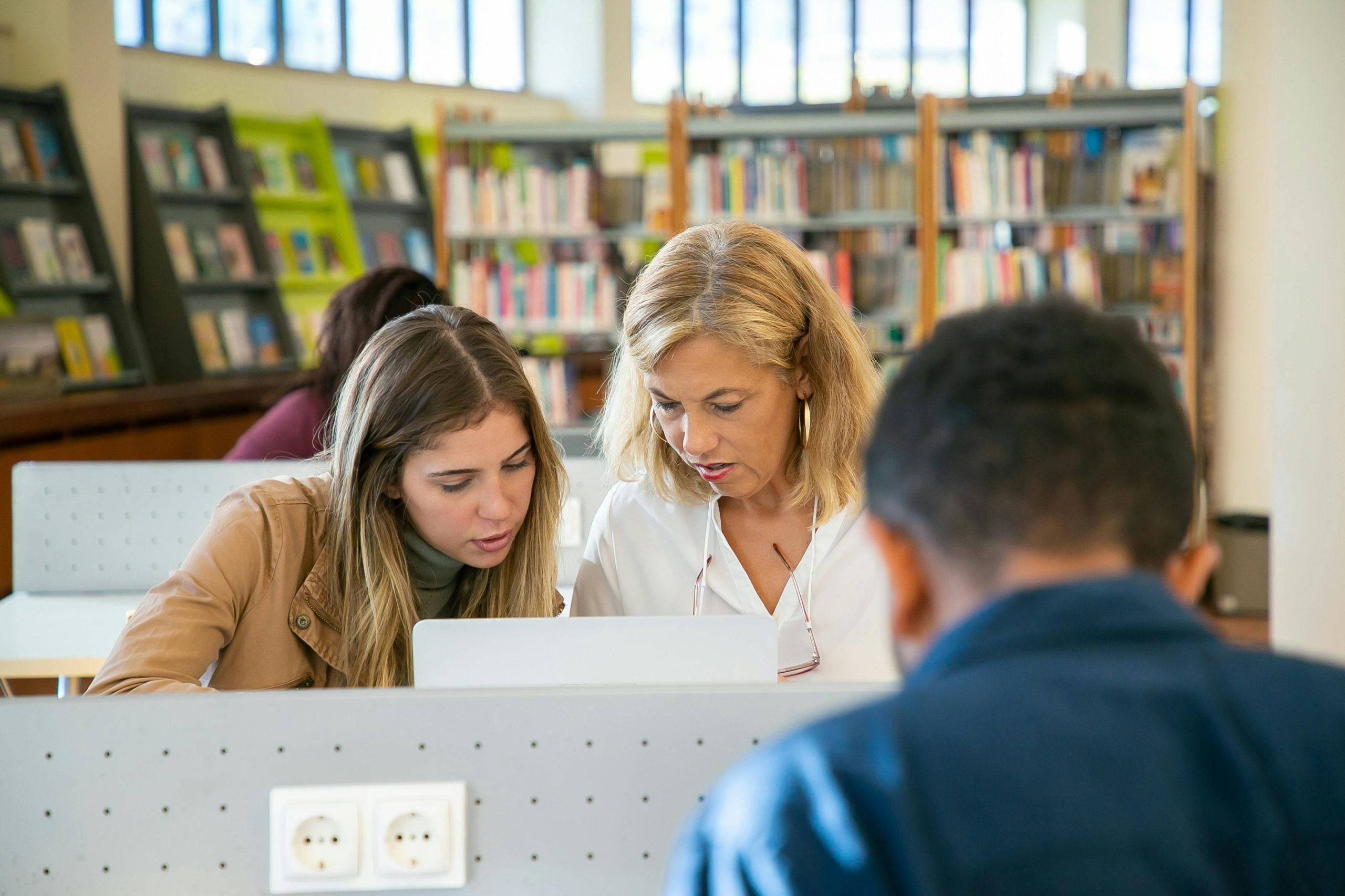



Leave a Reply
You must be logged in to post a comment.