My thanks to Joel Sarfati, Director of 40 Plus of Greater Washington D.C. and Professor Ray Kimball of Montgomery College’s TechLeap Program for inviting me to give presentations on “How to Manage Social Media for Busy Professionals” last week. Both events had great audiences, and I appreciated the vigorous question-and-answer sessions.
Two slide decks share my “system” for organizing various social media tools (LinkedIn, Twitter, TypePad Blog, Govloop and BlogTalkRadio) in pursuit of my professional career development and networking goals in the IT field. I also discuss and demo the use of Facebook, Skype, YouTube, Delicious bookmarking, and Hootsuite. I manage all these social media apps through a mix of hotmail alerts (esp. for discussion group postings), cross-site postings, and a Tweetdeck dashboard. A centerpiece of my approach is to use LinkedIn as my main home page (see my profile), with links to other tools. LinkedIn is also a repository for key work samples and presentations on Box, an integrated document-sharing application.
The main goal in using these tools is to establish a “living professional presence” on the Web, which is nurtured by occasional BlogTalkRadio interviews with D.C. area SharePoint, open source and other IT experts; narrative blog posts and discussion entries; and more frequent, short Twitter messages. It is helpful to think of this as a “marketing” exercise in two senses: first, one is marketing one’s skills and capabilities on the web; second, one is tapping market intelligence on new technology trends, career opportunities and resources.
I assume basically three roles in the personal professional application of social media: (a) as a publisher of content, whether sharing a resume, presentation, or a narrative blog post; (b) as a reader or consumer of others’ content; and (c) as a participant interacting with peers via group discussions, status updates, and tweets. In my experience, the key to successfully applying this system is tight management of the sites or data streams that one monitors and interacts with. Ideally, I try to track my Twitter stream and discussion groups daily for about an hour (with a family break on weekends!), plus the option of monitoring this traffic while commuting or otherwise “on the go” via 4G Smart phone.
The presentations contain real examples in applying these tools, explore how to measure social media “traffic”, and assess security, privacy and other issues. Also discussed is the need to build a social media presence on a solid prior foundation of traditional personal networking, clear job goals, and a detailed resume. Another concept that may be useful in shaping both your personal and online presence is that of “branding.” In closing, the slide decks list a number of articles, how-to examples, books and other resources to help expand your use of social media for professional development, plus a few tips on how to get started.
I have enjoyed populating and experimenting with this social media system over the past year, and hope that these presentation decks will be of general interest, not only to IT specialists, but to any professionals who hope to harness social media for career development:
- 40 Plus Presentation (longer, and with more narrative detail)
- TechLeap Presentation (shorter, with more focus on tool demos)
Please address any comments or questions to me either via LinkedIn messages, or via Twitter @glvaughan.

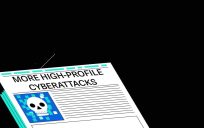

Leave a Reply
You must be logged in to post a comment.