We all know “googling” things in 2013 is ubiquitous. Once you throw in Bing, Yahoo, and the multitude of niche search engines you get roughly 92% of the world’s on-line population of 2.3 billion people searching for things daily. That being said, search still requires you to input a decently thought out query and fine-tune it as you go along. Yes, this is far more convenient than anything we had in the past, however with the sheer amount of things we search for, finding efficiencies in the process will be essential over the next few years.
What I’ve been using to date
- Google Alerts –> To automate my repeat searches
- Google Trends (related searches function)–> To find related terms that I may be missing in my queries
- Boolean Search Logic –> To include, exclude, combine and generally fine-tune my queries. Tip: Using Boolean Search Logic combined with Google Alerts can be a tremendous time saver.
As useful as they are, even the above tools are limited in what they can do for you as the output is essentially more “search results” as opposed to the next step…
So what’s next for those of us that are getting tired of search?
Enter If This Then That (IFTT), essentially a modern Yahoo Pipes on steroids. What is IFTT? A semantic web based tool that “puts the internet to work for you”.
Essentially all you have to do is complete the following phrase by filling in the blanks: ”If_____then_____”.
You do this in the most user-friendly two-step manner I have ever witnessed on the internet. Yes, you have to sign-up first and connect your various accounts (worth the effort, trust me).
Here are the steps once you’re in
- IF–>Point at the website/social media platform/search query/ rss feed you are referring to and specify a trigger
- THEN–> Indicate what action you want to take place specific to the website/social media platform/search query/ rss feed you select
It all “boils” down to recipes (no pun intended). Here are some examples I created yesterday:
- If anyone using Delicious tags something with gamification then add the link they tagged to a Google Doc on my account titled Gamification Notes (I’m working on an upcoming presentation)
- If my own Facebook profile changes then notify me via an email titled “Someone changed my FB profile” with a message body containing “Look into this asap” (Useful to monitor account hacks)
- If Amazon’s Free Android App of the Day is posted then add a note to my Evernote account ,under my “Personal Notes”, and title it “Free Android Apps I should download” (Self explanatory and simply brilliant)
The best part is this tool is a social platform (what isn’t these days?) and let’s you share and organize your “recipes” with others. Check out the screenshot I just took of some recently created recipes of IFTT users:
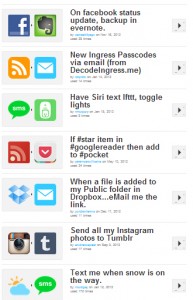
I’m looking forward to adding this to my toolbox and sharing with my clients. I can see a lot of interesting use cases brewing up in the public sector. Auto archiving (in the form of notes) of departmental twitter account tweets (instead of taking manual screenshots) would be a good start. Yes, I know organizations that still do that.
Let me know what recipes you’ve created lately…




great explanation, thanks for detailing this!
I’m a Library and Information Science student and this seems like something that other MLIS students would be interested in. We’re always looking for new search tools to analyze. Thanks for the posting this!