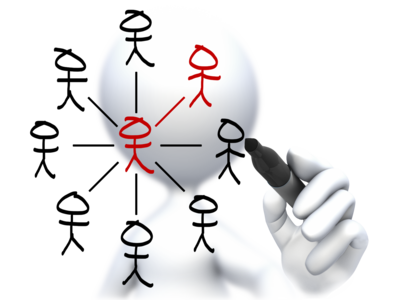 In Can LinkedIn Groups be Saved? I suggested enhancements Linkedin could make to improve the value and restore the vitality of LinkedIn groups. No matter how many improvements LinkedIn makes to the feature, however, the quality of LinkedIn groups is still highly dependent on the people who run them.
In Can LinkedIn Groups be Saved? I suggested enhancements Linkedin could make to improve the value and restore the vitality of LinkedIn groups. No matter how many improvements LinkedIn makes to the feature, however, the quality of LinkedIn groups is still highly dependent on the people who run them.
Here are my suggestions for both rookie and experienced managers of LinkedIn groups. This is not a basic how-to, in that I don’t describe the features and functions and how they can be used. Nor is it an exhaustive treatment. Rather, it’s a selective set of considerations and recommendations that focuses on particular elements that tend to be the most important and/or trickiest aspects of effective LinkedIn group management.
Note: Although this article focuses on LinkedIn groups specifically, the underlying principles and many of the recommendations can be applied to other kinds of digital communities as well.
Before You Get Started
As the owner and manager of a LinkedIn group for almost six years, I can attest to how consuming the responsibility is. It’s incredibly easy to start a group, but growing and sustaining one is a big investment of time and energy. Here are some questions and other considerations to help you look – and think – before you leap:
- What do you want to achieve with the group? What are your goals, for both individuals and organizations (yours or others)?
- Is the group really necessary? Have you done your due diligence to see if there are other similar groups that pursue the same basic goals? Does your group satisfy a unique niche that is neither too broad nor too narrow?
- Rather than starting a new group, it may be better to look for established groups that you can co-manage or take over. This is especially important for groups that represent a brand or organization (e.g., various alumni groups). For them, rather than starting a competing “official” group, it might be better to acquire and convert an “unofficial” one.
- Can the group attract a decent membership? Bigger is not necessarily better – in fact, I’ve quit most of the biggest groups I have joined because the volume of activity was just too great. But too small can be problematic too, especially if you’re the only active member. The ideal group is probably fairly moderate in size (a few thousand, perhaps?), with a focused membership and relevant engagement. Although there are no guarantees, at the outset that should seem doable.
- Are you willing/able to invest in building the group? I’ve seen groups skyrocket in membership as the result of an active recruitment campaign, but those groups also seem to get junked up pretty quickly. Both quantity and quality matter. Do you have the patience and discipline to pursue both?
- Are you willing/able to do the necessary work to manage the group? Do you have a team who can help? Group management requires a long-term commitment and regular engagement. Is this doable?
Cyberspace is full of what I refer to as “digital ghost towns” and “digital detritus,” neither of which is in an organization’s or brand’s long-term best interests. If you aren’t in a position to manage a LinkedIn group (or any other digital platform for that matter) effectively, it’s better to not even start down the path. That said, it may be worthwhile to capture the digital real estate “just in case,” and hang a “coming soon” sign. Then, when you’re ready, you won’t have to worry about the fact that someone has already beat you to it.
Getting Started
The LinkedIn group function includes many features and options that enable good group management. Here are some considerations and recommendations for the basic set-up tasks:
Logo/Name: Choose a logo and name that accurately reflect the group’s focus. If you don’t have an official logo, use a representative image – just be sure you have a right to it! You also want to make sure you won’t get in trouble using a well-known brand name without permission. If there are multiple similar group and yours is the “official” one, be sure to include that in the name. Finally, remember to choose your logo/name wisely. LI frowns upon group managers changing group identities, and they limit the number of times you can do it.
Summary: You don’t have a lot of text here, so you need to be pithy. Since the Summary is what is listed in the Groups Directory and accessed when people search on groups, you want to make it keyword rich – content is more important than elegance! You can provide an elegantly-worked, fully-fleshed out overview in the group’s Description.
Access: Deciding whether to allow people to join automatically or wait for approval depends on your goals and objectives. Personally, I like to know who has joined my group. I learn so much from knowing the kinds of professionals who have opted into the group: what parts of the world they come from, the organizations they work for, their functional areas, their positions… It’s like instant market research! If you want to track who’s joining your group, a word of caution is in order about pre-approving folks with certain email domains. If you enable this feature, people will be added to the group automatically and you won’t have visibility to all the new members who join.
Members Only: People have different points of view on Open versus Members-Only groups. The discussions in Open groups are effectively public and can get picked up by search engines, which some people find attractive. Others prefer the exclusivity and quasi-privacy that Members-Only groups provide. Make the choice that makes the most sense for your group and its objectives.
Once the group is set up, you’ll also need to make some decisions about Group Settings, including:
Promotions and Jobs features. Enabling these features is a great way to handle the posts that folks might consider junk or spam in the main news/discussion feed, so I think enabling them is a good idea.
Member posting permissions and restrictions. In the beginning of a group, I would suggest having as few restrictions as possible. You can always go back and tighten things up, but why add another management burden if it’s not really necessary?
And here are some thoughts on a few more set-up tasks:
Group Managers: Whenever possible, have several set up, so that when someone leaves the group/organization you can still continue to manage the group actively. Having multiple managers can also reduce the burdens of group management by spreading the responsibility around.
Group Rules: Rules are a critical component of effective group management. Not only do they provide clarity around the group’s focus and intent, they offer guidance for effective engagement by group members. Most importantly, they enable managers to moderate and manage shared content with minimal conflict and minimal reputational impact. As far as I’m concerned, every group should have official rules that are fair, easy for members to understand and comply with, and easy for managers to enforce.
Templates: LinkedIn allows you to set up templates for the following kinds of messages: Requests to Join, Welcome, Decline, and Decline-and-Block. At a minimum, you’ll want to set up a Welcome message, and I strongly encourage managers to include posting rules in that message.
Subgroups: This is another feature that seemed like a good idea when it was rolled out, and one that some people strongly advocate, but in practice I haven’t seen it add much value for a host of reasons. Generally speaking, unless your group is going to be really large and there are distinct subgroups that will be substantive in their own right, I wouldn’t pursue it. The benefits won’t justify the effort.
Ongoing Management
You may be surprised at how much effort it takes to set up a group properly, but your work has just begun! I recommend that group managers revisit their set up at least once a quarter and review and revise group information, settings, rules, and templates as necessary. Here are some additional considerations and recommendations…
Recruiting/accepting new members. There are lots of things you can do to grow your groups. You can encourage members to share the group (as a status update, with specific groups, and/or with individuals both inside and outside their LI networks). And you can initiate periodic recruitment campaigns in which a core group of managers/members invites people to join. If you require approval for new members, be sure you regularly review and act on the requests to join (preferably when news of their joining will hit the news feeds of their connections at a time when they are likely to see them).
Contributing content. In the early days of a group, the owners/managers are likely to be the primary content contributors and dialogue starters (which are more likely to be monologues). Be prepared for the “sounds of silence,” and don’t underestimate the importance of listening as a form of engagement. For longer than I care to remember, I was the main voice in my LinkedIn group, but eventually a core group of folks who regularly share news items and engage in discussions developed. As with gardening, you must be prepared to seed and nurture the group’s content to promote healthy growth…
Moderating content. Weeding is also critical to a group’s health, but moderation is the bane of a group manager’s existence – no matter how good the group is! Some managers like to pre-moderate all content, but I’m not a fan of that idea. As a group manager I find it unnecessarily burdensome, and as a group participant I find it annoying. But, it’s your prerogative as a group manager – do whatever works best for you and your group.
Regardless of whether you pre- or post-moderate content, you’ll need to monitor the group’s activity regularly (daily if possible) and act quickly to clean up/move inappropriate content. Inappropriate postings are kind of like graffiti – the longer they sit there, the more they appear to be tolerated, and the more likely someone else will engage in the same behavior. As noted above, to ensure your moderation activities are perceived as fair, you should create a set of posting rules and communicate those rules to members via the Welcome message and other means (e.g., periodic announcements). And please make sure the rules make sense…
Connecting to Twitter. As far as I know, I’m the only group manager who does this, but it’s a trick that’s worked well for our LinkedIn group, not just in terms of sharing content, but also in terms of increasing engagement and membership in both places. We tweet out all almost all the news items shared in the LinkedIn group via @Denovati, attributing posts to individuals using their Twitter handle whenever possible. Using HootSuite, we schedule the posts to go out throughout the week, which is a great way to manage the task.
Announcements. I’ve seen group managers use the Announcement feature (limit one per week) in a variety of ways: to summarize the week’s activity, to provide special offers, to promote certain types of activity, to remind people about group rules, and more. Fortunately, I have rarely seen group managers abuse this feature, and I encourage people to use it in ways that make sense with their groups.
Managing member activity and memberships. If you have group members who consistently post inappropriate content, or post things to the wrong place, you can change their permissions so you can pre-moderate all their content. You can also block all their content and/or remove them from the group. In many key respects, groups function as dictatorships, and you should use the authority and power your position gives you. That said…
Although group managers should be disciplined, consistent, and fair, they should pursue their responsibilities with a light touch. It’s important to provide a clear sense of purpose and focus, as well as clear posting rules, but you shouldn’t make things unnecessarily complex. Many group managers can undermine their own goals by having set-up structures that are too much work for most group members to pay attention to. Less is most certainly more – it’s much better to keep things as simple as possible, and to cut people as much slack as possible.
Overmanaging a group can be exhausting and time consuming, so I’ve learned to let members be responsible for the quality of their posts themselves and to learn from their mistakes on their own (more about that in the next article). That said, when someone crosses a clear line you’ve drawn in the sand, you shouldn’t hesitate to do whatever is necessary to maximize the quality of the group’s content. And don’t feel you need to follow up or explain your actions. I used to message rule violators about their infractions, but I’ve decided that being proactive about that isn’t really a good use of time. If you do decide to follow up, remember to keep things friendly and collegial – no need to be heavy-handed.
Calling It Quits
All good things – but especially bad things – must come to an end. There are a number of reasons why individuals and organizations who have started groups will realize they need to call it quits, including:
- Poor fit with goals/objectives
- Low membership
- Limited content sharing and/or engagement
- Poor content quality
- Large, unmanageable membership
- Inability to commit the time and energy needed to manage the group effectively
A group owner/manager can simply delete a group, but if the group is fairly large and/or active, it may be better to seek out a new owner and transfer ownership to that person rather than disbanding the group. It might also be possible to find and assign new managers who can revitalize the group and fix what’s broken. All of these options are better than the alternative – which I’ve seen several managers do – of simply leaving the group to its own devices. That’s when the graffiti and weeds and litter really take over…
Your Thoughts?
As always, I welcome your feedback. Do you agree with my recommendations? What other suggestions would you make to LinkedIn group managers?





Will like to learnd more about it
Hi Courtney
Thanks for sharing your thoughts. I like the idea of connecting group activity to Twitter.
One issue which I think you will recognise is the production of content. I manage a group which is highly engaged. However, content needs to be generated by me and my team initially. Do you have any tips which wou,d encourage other group members to proactively contribute posts and discussions?
Niall
Hi Niall.
I have never figured out a way to get group members to initiate content sharing or discussions. We always have a core group of people who regularly curate and share content, and they are driven by their own objectives, interests, and available time. It seems like it’s all about self-motivation to me, and no amount of encouragement or incentives can change that. But if you figure it out – please let me know!
Courtney