Did you miss “Govloop’s Government Innovator’s Online Summit”? Never fear, you can learn what you missed at our training on “How to Build a Great Government Website” right here. Right now. You ready?
This past Thursday, we were delighted to have Sheila Campbell, (Director of the Center for Excellence in Digital Government), and Hillary Hartley, (Director of Integrated Marketing with NIC) as our web experts.
Sheila offered her TOP TENcomponents that will make your gov site rock:
- Implement a content strategy: Content is KING. Plan to create, deliver and govern content. Structured and unstructured data, from data sets to case studies are becoming more important to your viewers. Think about how your users will reuse and recycle what they’ve discovered. Whether content be forwarded via email or downloaded to a mobile device, be aware that the content you put out there has a ripple affect. Plan for your content to be digested anywhere, anytime, on any device.
- Focus on top tasks. The number one question that should be considered when creating a site is: Why is this person visiting our site…and then build from a need standpoint.
- Collaborate. Other agencies may be compiling the same data. Communicate, so you don’t duplicate. Who knows, maybe you’ll even make a friend. Remember that although your may agency may know it’s citizen, it may not know usability, stats or design. Don’t be afraid to reach out to experts along the way to gain feedback on how to improve your site.
- Test your product. It’s easy to neglect site maintenance for higher priority items, so implement a small scale usability test weekly. Bring volunteers into the office and see how an objective user navigates through the site. Spending one hour/week on usability testing will enable your agency to hone in on glaring errors and update the site on a regular basis. Testing internally is useful, but you want the unbiased, authentic perspective of your consumer for more realistic feedback.
- Use performance metrics. You cannot fix something if you don’t know it’s broken. Developing a core set of common metrics can help glean insight into which links are the most clicked on, which pages have the most time spent on them, and then enhance your site based on where your constituents spend their time. Howto.gov is a great resource to learn best practices to ensure your agency is complying with federal regulations.
- Engage your constituent. Be open. Make your agency contable via phone, email and social media. Agencies can hop on the social media bandwagon to increase their impact and learn from their consumer. USDA conducted a “Twitter Town Hall” as a way to answer questions directly online.
- It’s all about the search. Look into SEO and make sure your site pops up in the top 3 results or else your user isn’t as likely to find you.
- Stay current. It’s easy to fall behind on the lastest and greatest in tech best practices, but don’t! Up to date sites make your user feel warm and fuzzy and keep them coming back. Use free tutorials like those offered by Digital Government University to stay current.
- Make sure you are compliant with all laws, policies and requirements. I know this is #9, but please do remember this one. No matter how responsive, sleek and user-friendly your site is, if it does not jive with acts like the Plain Writing Act and the Freedom of Information Act, your site was built for naught.
- Follow a governance plan. Divvy up responsibility for content development and management into defined roles. Having too many chefs can spoil the stew, not to mention you don’t want to duplicate work.
OK, so now you have a solid foundation of elements to get you rolling but
…What do you do next?
PRIORITIZE!
Your agency may not have the immediate resources to do everything perfectly (e.g. make data available in multiple languages), but figure out what is most important to your user and do it right. Helpful hint:
Identify your top 20 most visited pages using metrics, and then make sure they are aligned with the bullets above.
Last, but not least, Hillary Hartley, the Director of Integrated Marketing with NIC gave some great pointers as well.
Hillary divulges the 5 core tenants of a good gov site.
It’s:
– Secure
– Simple
– Accessible
– Current
– Agile
(Visit here for the long list).
Hillary also advices to:
Keep your site SIMPLE. Your user wants to get in, get out, and get on with their lives. Having a clear and effective search feature like Utah’s, helps the user make the site their own.
ANTICIPATEwhat they will be visiting your site for, research trending topics and put those in the forefront of the site.
Work within strict WE3 STANDARDS. Clean up your code for quick page loads. Having HTML5/CSS that is written in compliance with web standards, and written cleanly, can result in faster load time which translates to a better user experience.
Make your site APPROACHABLE. Make sure you put a face (or atleast email) to the entity of the site that is accessible. Having agency presence in social media is a great way to connect users to pertinant informaition.
Hillary advises to “Listen, engage and be findable.” (Nebraska’s site has a live help number that can be called 24/7!)
Don’t forget your site can subtly EXPOSEconstituents to conveniences available to them that they are unaware of. In turn, your agency will increase efficiency by unifying procedures done on the web.
Build RESPONSIVELY.Make sure your site is built with the expectation that it will be consumed on many different devices (e.g. desktop, mobile, tablets). It has been projected that mobile internet usage will outpace desktop within the next couple of years. Taking a proactive route will enable your agency to stay up to speed as web ways evolve. Code your site to be responsive within the CSS and you don’t need to worry about writing new code for mobile and tablets.
A huge “thank you” goes out to Sheila and Hillary for taking time out of their days to speak to the Govloop community.
Visit our bundle of resources to get started!
Here are some photos that show what the virtual show looked like, if you want to download the slides to the session, please visit the archive version.
Find more photos like this on GovLoop – Social Network for Government
This page is brought to you by the GovLoop Technology Solutions Council. The mission of this council is to provide you with information and resources to help improve government. Visit the GovLoop Technology Solutions Council to learn more.
 |
 |
||
 |
 |
 |

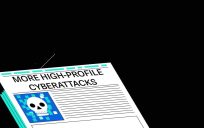

A view of various state websites: EGOV at Gov 2.0 LA http://t.co/jalW5TSeas via @Hillary #gov20la #egov #challenges #portals