
We have all been there. Heck, most of us are most likely there on a daily basis. We open our email boxes to get an influx of emails every morning. Every email that hits me overwhelms me with new information. I used to keep everything in my inbox and file it away in the folders only to miss deadlines on responding back. Until, I finally started poking around Microsoft Outlook and using their amazing features to stay organized. These features are too good not to share!
- Filter emails to flag relevant messages: When you receive an email in your inbox, you can right click on the right side and see a drop down menu that will allow you to filter the email. Options include flagging the email (you can use a color code to prioritize), assigning a category and marking it as ‘unread.’ A strategy that has helped me is to assign a red flag to all emails in my inbox that require me to take action. Once I have taken the action, I file the email in my “Archives,” folder.
- Avoid writing the same email twice by saving email templates: For emails you send often, save the email as a template via the following steps click: File>Save As>Outlook Template. To use the template click New Items> More Items>Choose Form and look in your “User Templates in File System” to browse for the template you saved.
- Save Outlook notes, events and other items to your desktop for immediate access: Drag calendar events, notes, contacts, etc. to your desktop or windows folder. To open an item in Outlook, simply double click it.
For more tips on Outlook check out Lifehacker and Alphr.
Priyanka R. Oza is part of the GovLoop Featured Blogger program, where we feature blog posts by government voices from all across the country (and world!). To see more Featured Blogger posts, click here.

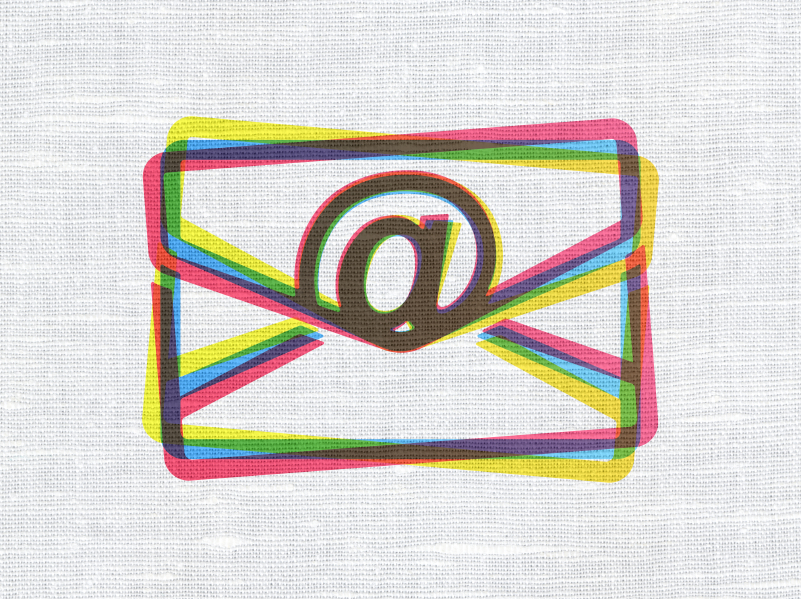



Leave a Reply
You must be logged in to post a comment.