Over the last couple of years, I’ve delivered a number of presentations. I am a huge skeptic of my own presentations, but I get asked my process by many people who really like them. This is my effort at trying to explain what I do (not necessarily defend it).
Most of the presentations I’ve given have been about 45-minutes in length, so keep this in-mind. Though I tried to scale this process to an Ignite format, I found it really unhelpful, which is forcing me to reconsider how I do presentations at all. For now, though, here’s how I tend to do a straightforward presentation.
1. Outline what I want to say.
The first thing I do is look at what I committed to do for a presentation and quickly draft everything I know, think I know or want to know about a topic. My approach to giving presentations is to always try and present on something that’s a big leap for me. The event, being fixed in time, gives me something I can work towards and marshall my internal fortitude (and external reviewing and editing network) into getting it done. Because of this, I visualize myself presenting whatever it is I’ve committed to as if I were presenting it at a TED conference. I like the narrative voice in TED talks. I think it meshes with the style of public speaking I like to do. I like to tell the tangential stories that snap together forming a large point. I outline the talk and sketch in anecdotes or details that I imagine myself going into. Everything at this point is a capture and nothing at this point is guaranteed to survive through the next step, even the small little details that make me grin to think about me doing them in a public forum.
2. Draft the transcript.
I take this outline and now write out word-for-word what I would imagine myself saying. I’ve been blogging and writing web content for over ten years. Before that, I was a school teacher who directed Shakespeare in 8th Grade drama and while acting in college, I wrote music and lyrics… Basically, though my narrative skills may not be quite on par with anyone’s favorite author, I feel most comfortable writing. I craft the one-way conversation I want to have with an audience. I think about what questions I want to ask the audience, what breaks would lend themselves naturally to questions being asked by the audience that might allow for the next part of the presentation to come more naturally? I work directly from the outline I establish above, but I take every license at this point to kill off things that don’t really fit as I start crafting the narrative details. I also spend a lot of time researching through my ebooks, Evernote, Google, emails and Twitter archives. I think about key words or phrases that I might use as slides, but I’m not so worried about the visual yet. I’m still trying to tell the story and I assume at this point that I can say whatever I want and take as long as I want.
3. Assuming 75 words-per-minute, start trimming.
This is where the rubber meets the road. I do a word-count of the transcript I have and go through a number of small steps, starting with grouping the “speech” (at this point, it’s a speech) into logical chunks of topic. Then I start trimming to get each topic down to 15-seconds (more or less), with the idea that each chunk will become a slide. If the chunks are really too big to get down to 10-15 seconds, then I take the chunk and break it out further… my point being that I do a lot of condensing of thematic chunks into no more than a few sentences, and I do everything I can to be mindful of my time constraints. I do everything I can to cut out any mention of “no” or “not” or “don’t” — I keep things to the affirmative. I start killing the babies of whole topics I’d like to cover but aren’t as important as making sure the audience walks away remembering this other really important thing I’m going to share.
4. Read it out loud for time
The most embarrassing part of reading my “speech” (it’s still just a speech) out loud isn’t the taping — it’s watching the tape afterward. I read the speech as I have it at this point word-for-word, directly off the iPad (using Presenter Pro as a teleprompter) even though as I read it out loud, I can hear how awkward my writing is. It is always different read aloud than it is read by my inner voice. I feel it when I’m reading it out loud and I feel it so much more strongly when I watch the tape afterwards. At this point, I’m reading and watching the tape for a couple of things — where does it drag? What am I harping on too much? What words am I over-using? What words and turns-of-phrase am I stumbling over? What sounds awkward? I watch the tape all the way through, and then I watch it through, pausing at each of these kinds of moments and highlight where in the draft there’s an issue with a brief note about what the issue is.
5. Edit.
Now with some notes on exactly what to address, I start editing a lot. I kill more text. I identify some topics that required more (or better) flow. I make sure that I’m still around my target timing. I then repeat Step 4 and 5 until I feel pretty good about the time, the pace and the narrative flow.
6. Determine the “tweet” and the “hashtags” for slides, given the transcript.
Looking at the transcript I have now, I start thinking about what would be the keywords or hashtags I’d associate with each slide as I’ve identified it narratively. What would be the “tweet” that I’d associate with this slide? I think about this because the hashtag(s) are the keywords I’ll use to find an image for the slide, and in lieu of finding a good image, the tweet that sums up what I’m saying makes for a good visual anchor for an audience, too. I make a set of slides with the hashtags and the tweets for each slide.
7. Tape myself giving the presentation.
I use the slides I’ve made in step 6 and I start weening myself off the script. I tape myself as I do this so I can be more aware of what I’m saying and what I’m missing upon review. Hearing myself stumble through the presentation on tape while reading for what I missed helps reinforce what I actually did well and the visual of highlighting what I missed in the transcript is valuable for the extra channels of feedback I expose myself to.
8. Edit again.
Watching the tape, I look for little things to sharpen up, like language or volume or breathing or stance.
9. Find CC-licensed images or make them myself.
Flickr tends to be my favorite service to find Creative Commons-licensed photographs and digital art. I like their advanced search that allows me to look for Creative Commons-licensed works based on the keywords I’ve identified. I usually search by “Most Interesting” and I tend to be able to find what I’m looking for within a couple of pages. Sometimes even with a handful of keywords, there’s just not an appropriate image to be found. This is where having the tweet helps, but it also offers a time to consider if there’s a diagram or a graph I can include to help get my point acrosss.
10. Practice.
Now that I have a slides and a solid transcript, I constantly tape myself giving the presentation and watching the tape afterward to review. I often pull the network into the process to hear me give the talk and get their feedback if I haven’t sought it to this point. For Innovations in eLearning, I practiced hardcore for two weeks in this phase before delivering it two weeks in a row.
Hopefully this shares some insight on how I go about doing presentations and you find this helpful. I would LOVE to get pointers on how to modify this process for an Ignite-style presentation and if you have those pointers to share, I’d be glad if you did so in the comments below!
No related posts.



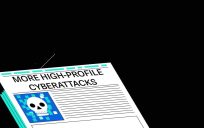


Great insight, thanks Aaron!
Thanks much, Andre!
Aaron, You’ve shown there really are no short cuts to a good presentation. You must put in the time to prepare and practice, practice, practice. Thanks.
Andre, Thanks! I found a great book that also talks about presentation is called The New Articulate Executive: Look, Act and Sound Like a Leader.
I’m a fan of Nancy Duarte for this type of presentation. You can see her on TED and link through http://www.duarte.com. Her book, “resonate, Present Visual Stories that Transform Audiences” holds the ‘secret’ to inspiring audiences.