Those of us who work with government products and services have likely heard of Section 508, which requires that all communications and information provided by the government be accessible to people with disabilities. Sites like Digital.gov and 18F have created helpful guides that break down best practices related to making information accessible, including the out-of-the-box accessible assets from U.S. Web Design System (USWDS). These resources provide helpful guidance on how to comply with Section 508 and create easier-to-use assets, but what happens outside creating these official communications is also crucial for accessibility.

I’ll share an anecdote that caught me by surprise as someone who values (and benefits) from accessibility accommodations. In a previous role, I ran workshops and training sessions for educators who had workbooks to accompany the course. My policy was to distribute the workbooks in printed format at the workshops to encourage collaboration and discourage screen usage. However well-intended, my policy did not take people who use screen readers into consideration until I had my first blind student, who explained to me that he could not interact with the workbook unless he had it in digital format. What good was it to make sure that the workbook content was in plain language if it literally wasn’t accessible to some of my students?
Since the workbook incident, I’ve been more mindful about accessibility beyond the information in the final product. Here are four additional practices I’ve incorporated into the workplace to create a more accessible environment:
Provide information in more than one format
We all process information differently. Some of us need to read something multiple times, some of us need to hear it, and some of us need to write it down in our own words. If you’re in charge of delivery information to other team members, consider reviewing it in a meeting and then sending out a copy of the same information. This will provide people with an opportunity to engage with the content in the way that will help them absorb and retain it best.
Avoid overusing emojis in blocks of text
As emojis become more common enhancements to text-based communication, their usage has skyrocketed. Even on platforms like LinkedIn, emojis are becoming commonplace in posts for emphasis or as substitutes for bullet points. Earlier this year, accessibility advocate Holly Tuke explained that emojis (especially as bullet points) are a “nightmare for screen readers” and distract from the message in question. If you’re unsure how a screen reader might interpret something you’re writing, there are tools available to help you determine if your content is accessible, like Accessible Social.
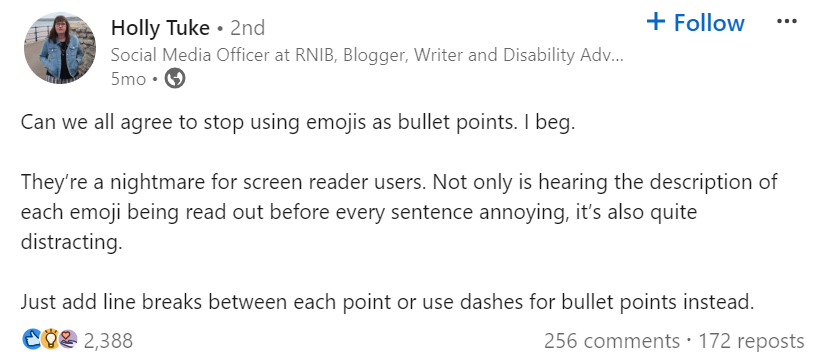
Quiet Zones
I am a frequent conference attendee and used to harbor a secret: While at conferences, I would find an empty room, coffee shop across the street, or other quiet area where I could clear my head after listening to tons of information and socializing. I used to think this was an oddity until I started to notice other people doing it, too, and more recently, quiet booths started popping up at events. Even if the space is not fully enclosed or is bare bones, having a low-stimulus quiet zone reduces cognitive fatigue and sensory overwhelm for many people.
Cameras on (With Advance Notice)
Teams differ on their video call etiquette, including attire, camera use, and backgrounds. For some people (including deaf, hard-of-hearing, and non-native language speakers), having the visual cues that accompany speech increases information comprehension. Since camera etiquette varies between teams (and for some teams, being camera-off may work better), discuss what works best for your team and set clear expectations about if cameras should be on (and when). Additionally, many video call tools now have a live transcription option, which can be used with or without video and can provide additional comprehension cues to team members who need them.
We all thrive when we have the tools we need to understand, contribute, and participate with our teams. Let’s make sure that we aren’t unintentionally using non-inclusive practices while we create Section 508 compliant services.


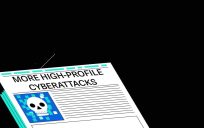


Leave a Reply
You must be logged in to post a comment.