by Dennis D. McDonald, Ph.D. http://www.ddmcd.com
The following is another section from Part 3 of my series “Toward a Definition of Enterprise Mobility.” I’m reposting this here from Google+ at the suggestion of Peter Tuttle, who recently made me aware of how GovLoop has been reorganized.
This discusses the second of ten possible requirements for a project management app to run on a mobile device such as a smartphone or a tablet computer and focuses on the different types of “views” of the project a mobile project management app might provide to the project manager or to a project staff member of the project.
The first of these project management requirements, “Play Nice with Email,” is discussed in an earlier Google+ post [1]. The first two complete posts in the series are available on my web site [2] [3].
I am posting this section here on GovLoop to obtain feedback before I move on to writing the next section, “Requirement #3. Make groups easy to form and manage.” I welcome any comments or feedback readers might provide, either here or directly to me via email at dennis.d.mcdonald@gmail.com.
While the application area discussed here is project management, just about any corporate function involving collaborative work is subject to similar scrutiny. As a consultant and project manager I’m especially interested in how traditional project management practices might need to be modified to take advantage of new technologies, keeping in mind the need to balance existing organizational culture with user-driven adoption of new mobile technologies.
TEN REQUIREMENTS FOR A MOBILE COLLABORATIVE PROJECT MANAGEMENT APP: REQUIREMENT #2. PROVIDE A VARIETY OF PROJECT VIEWS
There are many ways of looking at a project and all the tasks, timings, and resource considerations associated with running it. Allowing a participant to pick and choose how to view the project via his or her mobile device allows for flexibility and control by allowing the user to view the project in ways that are directly meaningful to the needs of the moment.
Here are some ideas for different views that a mobile device might provide of a project for a project manager, staff member, or other interested party. As you read these, keep in mind the small screen size, lack of full size keyboard, and connectivity issues that are common to most popular mobile devices:
VIEW BY PARTICIPANT. Whether the participant is the project manager from IT, a business owner the project is supporting, a finance department representative overseeing project costs, or a temporary contractor assigned to support one of the project tasks on a part time basis, the app needs to present information content about the project in a form recognizable and usable by that participant.
VIEW BY RESOURCE. The rate at which project resources are consumed, whatever those resources are, need to be tracked for both cost accounting and progress reporting purposes. Each task leader needs to see the resource consumption figures for the resources he or she is responsible for. The project manager needs to be able to view overall resource consumption against budget while also having the ability to drill down.
VIEW BY SCHEDULE. Project calendars are critical management components. They impact what people are supposed to do and when they are supposed to do it. They also drive the definition of dependencies such as things that need to be done before a given task and things that a given task needs to proceed.
VIEW BY ORGANIZATION. Today’s communication and collaboration technologies can allow project participants to completely bypass traditional organizations and departmental boundaries. Names, titles, and affiliations can be bypassed in a communication network where immediacy and expertise drive action at the expense of entitlement or formal authority. Still, there are situations where title, department, and job description are important factors to respect both during planning and project implementation. The app should make it easy to answer the basic questions like “Who is this guy?” when a name unknown to the participant crops up.
VIEW BY TEAM. By “team” I mean the people the project participant actually collaborates with. Some teams are formed as a natural byproduct of project planning, e.g., “Team X consisting of Mary, Susie and Sally will be responsible for Task Y.” Other teams will form on an ad hoc basis to addess issues as they arise. Membership and performance of both types of teams should be visible via the mobile app to team members, non-tem members, and project management.
VIEW BY GOAL. At any time the project particiapnt using the mobile collaboration app should be able to answer the question, “How does what I’m looking at now relate to the project’s goals?” On the one hand, it’s important for each project participant to understand what he or she is doing is contributing to the accomplishment of the project’s goals and objectives. ON the other and, it’s the job of project management to articulate what the participant is doing is connected to the accomplishment of the project’s objectives. Doing this is not only important for maintaining motivation, it’s also important so that each project participants makes decisions when options need to be weighed against goal related impacts.
VIEW BY MILESTONE. A milestone is an important event or deliverable that signifies accomplishment of an important body of project work. Often milestones are used as visible and understandable ways to track project performance both among project staff and in reporting to management on progress. Users of the application should be able to switch to a milestone view to see quickly where they stand on what they are responsible for accomplishing, what their team is responsible for, and how their milestone performance compares with other project teams.
CONCLUSION
Given the physical characteristics of the mobile device, it may be a good idea to focus on using clever symbolic, graphic, or auditory methods to communicate information that traditionally has been presented via page oriented displays and lists of text and numbers. Also, whatever “view” from the above list is being considered, providing an easy way to move back and forth between summary “high level” views and detailed “in the weeds” views may also be valuable.
Finally, whatever the information being consumed from the mobile device, the user should have the ability to share that information with other project staff, e.g., with other staff who are part of the team, or with other staff who are waiting for an intermediate deliverable to be produced.
REFERENCES
[1] “Play Nice with Email” https://plus.google.com/u/0/101692079149381476698/posts/bB56ULKEGAf
[2] “Toward a Definition of Enterprise Mobility, Part 1: Key Dimensions”
http://www.ddmcd.com/mobility1.html
[3] “Toward a Definition of Enterprise Mobility, Part 2: Key Questions”
http://www.ddmcd.com/mobility2.html

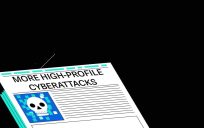

Leave a Reply
You must be logged in to post a comment.