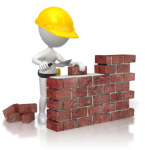 The days of having to build a website “brick by brick” (i.e., code it line by line) are long behind us. For small organizations and “single shingle” professionals in particular, who don’t have in-house resources and can’t afford the time or money for complex development projects, there is a wide range of website builder and hosting options available that can enable them to create or update their site(s) relatively quickly and inexpensively. But not all website builder tools are equally good or appropriate for everyone. This article provides guidance on selecting the best one.
The days of having to build a website “brick by brick” (i.e., code it line by line) are long behind us. For small organizations and “single shingle” professionals in particular, who don’t have in-house resources and can’t afford the time or money for complex development projects, there is a wide range of website builder and hosting options available that can enable them to create or update their site(s) relatively quickly and inexpensively. But not all website builder tools are equally good or appropriate for everyone. This article provides guidance on selecting the best one.
I’ve been giving complimentary website reviews and recommendations to individuals, small businesses, and other organizations. And as is so often the case, I have learned a lot from these reviews and the related conversations I’ve had with their owners.
Although I primarily use the WordPress content management system as a website builder, I don’t necessarily think that’s the best option for everyone. In fact, I wouldn’t even argue that a website is always necessary. As with everything else, the best approach is going to depend on someone’s goals and objectives, and what kind of web presence best matches them. Consider the following for example:
- For “single shingle” professionals, a robust LinkedIn profile can serve as a de facto website, and can be all the digital presence required.
- If an individual or organization relies primarily on word of mouth and referrals for new business and isn’t interested in being “discovered” via internet searches, they can probably get away with either no website or a super-simple one that serves as a digital calling card or brochure.
- No website may be better than an ugly or anemic one. Yes, there are plenty of free and cheap website builder tools and platforms out there, but in general you get what you pay for – namely, an unimpressive site that doesn’t do much to enhance an organization’s brand/offerings, and may even detract from them.
Website Builder Platform and Hosting Options
Except in rare cases, there’s almost no reason for individual professionals or small organizations to hire someone to code a website from scratch (or worse yet, to try to do it themselves). There are so many website builder tools and platforms available that it’s no longer necessary – and doing so is unlikely to produce the best, most functional and sophisticated website.
Many small organizations are also unlikely to need a sophisticated content management system like WordPress, Drupal or Joomla. Drupal and Joomla in particular require relatively strong technical skills to both build and manage. And even though WordPress is more straightforward, it still requires someone to stay on top of near-constant software changes to keep the site current and minimize vulnerabilities from hacking, spam, malware, and viruses.
A hosted “all-in-one” solution is likely to produce the best results for most individual professionals and small organizations. But not all website builder and hosting platforms are created equal. Here are two comparison summaries that can serve as a useful starting point for understanding and evaluating the available options.
- Website Builders Comparison Chart
- Website Builder Reviews: Our Comparison Chart for 2014 (see also their tool for doing direct comparisons of specific website builder platforms)
Website Builder Platform Recommendations
Regardless of which website builder tool/platform you use, it’s probably a good idea to hire someone with both the knowledge and experience to help you design and build the site, to ensure that it best represents your organization, brand(s), offerings, and unique value. You can still take a primarily DIY approach if you have budget constraints, but adding an outside perspective and website expertise to the effort will increase the return on your investment of time, effort and energy.
WordPress is my first choice as a website builder, as it offers the best search engine optimization (including blogging) and provides the best long-term solution for expansion and growth. If you start with another website builder, you will likely find yourself needing to switch to something more powerful and sophisticated as your organization grows and needs change. Starting with WordPress avoids those switching costs. In addition, although many people critique WordPress as not being that user friendly, I’ve found that our clients have quickly learned how to create and maintain pages and content on their own, particularly via the Visual Composer plugin. So once the site is built it’s not that hard to manage, at least from a content perspective.
Although the WordPress software itself is free, you’re likely to have to spend some money buying a theme and some plugins, and you’ll have to pay to host the site yourself if you don’t use WordPress.com. Most individuals and small organizations will only require a professionally-designed theme, which is less than $100, and free plugins (e.g., Yoast SEO). Annual hosting for small sites is less than $100/year, so WordPress is hardly an expensive approach.
The biggest “cost” of using WordPress, as noted above, is the requirement to keep all the software on the site current (and in synch) and maintain any custom code that gets created during development. If you don’t have the skills to do this yourself, you’ll have to pay someone a few hundred dollars a year to maintain it for you.
SquareSpace is my first choice for a hosted “all-in-one” solution, with two big caveats. The main reason it’s my first choice is that all the templates (i.e., basic design formats) are built using responsive design, which means that they’re optimized to work as well on tablets and smartphones as they do on desktops and laptops. In today’s mobile society, that optimization is critical. None of the other hosted solutions are fully responsive. They may have a mobile editor, but that doesn’t produce the same result – and of course it requires extra work for whoever builds the site. It also offers the best blogging and SEO (search engine optimization) capabilities (after WordPress).
The first caveat for using SquareSpace is that most of the themes are designed for “creative types” and small businesses with a consumer focus. For professional services and other B2B organizations, it could be challenging – if not impossible – to find a good template. The second caveat is that SquareSpace is often criticized for not being intuitive or user friendly, which means that it can be quite frustrating and time consuming – particularly for rookies – to try to use to build a site.
Weebly and Jimdo appear to be the best options if SquareSpace won’t do. I’m not as familiar with them, but Weebly and Jimdo also rank highly in evaluations of website builder platforms. The biggest advantages to Weebly are its user-friendliness and the extensiveness of its template options (available both directly from them and via third-party developers). On the downside, unlike all the other options, it doesn’t include a free custom domain. Fortunately, the work-around for that is fairly easy.
Jimdo may be better than Weebly for sites with a strong e-commerce component, and it’s also a better choice for non-English site owners, builders, and users. In addition, it has a built-in newsletter tool, which other platforms lack. It may not be a good choice if you want to upgrade to WordPress in the future, however, as the content is not exportable.
Platforms to generally steer clear of: Wix is often included in the top four hosted “all-in-one” solutions, but based on everything I’ve read I don’t think it’s the right website builder tool for professional purposes. It may be one of the biggest (in terms of number of websites powered), but that doesn’t mean it’s always the best. I’d also avoid apparently convenient options like building a site using a service like VistaPrint, because websites aren’t their core business. And although using a domain registrar service to build and host a website seems logical, the ratings for GoDaddy (one of the biggest) reveal their general weakness in this area.
Additional Resources: Website Builder Platform Reviews
WebsiteToolTester and WebsiteBuilderExpert are two websites that include lots of reviews and comparisons of various website builder and hosting platforms. Here are some articles that provide more in-depth analysis of the hosted options I discussed above:
- SquareSpace review
- Weebly review
- Jimdo review
- Comparison of SquareSpace, Weebly, and Jimdo
- Comparison of mobile editors for SquareSpace, Weebly, and Jimdo
Many of these reviews have extensive comment sections that offer additional information and insights. Be sure to read them as well!
Choosing a Website Builder Platform
Even for a simple website, all website builder tools are not created equal. Like your company name, brand identity, business cards, signage, and other marketing collateral for your organization, a website should be viewed as a critical component of your business development efforts and an important investment of time and money. If it’s worth having one, it’s worth doing right.
As I noted in the introduction, the first step in choosing a website builder platform is to articulate your goals and objectives: what are you hoping to achieve with your website? It’s also important to consider things like what kind of look and feel you want, how large and complex the site will it be (not just in the near term, but over time), e-commerce functionality, and how intuitive the design and management tools should be.
When you define your evaluation criteria, be sure to assign weights to them to reflect their relative importance, and try to define the “deal breaker” factors (e.g., responsive design, depth of navigation) that will help you quickly eliminate options and narrow your choices. For what it’s worth, I don’t think cost should be a critical factor. Most website builder and hosting platforms offer comparably-priced plans – and for most small organizations, the lower-priced plans (ranging from $100 to $200 annually) will be sufficient. Even a more complex and potentially costly option like WordPress, which could add several hundred more dollars a year in maintenance costs, is hardly a budget buster.
Assuming you opt for an “all-in-one” website builder platform instead of WordPress, be sure to visit the websites for each and review the available templates to see if there is at least one you can use as the foundation for your own site. If you don’t find something that seems like a good match for your organization/brand(s), it’s unlikely that you’ll be able to use that platform to develop the kind of site you want.
Finally, to avoid overwhelming yourself and getting lost in various rabbit holes, get someone to help you through the decision-making process. Ideally this should be a coach or guide who understands websites and website builder tools, but even a non-expert who can serve as a good sounding board can enable you to make a faster and better decision.
As always, I welcome your feedback. What questions has this piece raised for you? What would you add to, change, or delete from the recommendations provided?

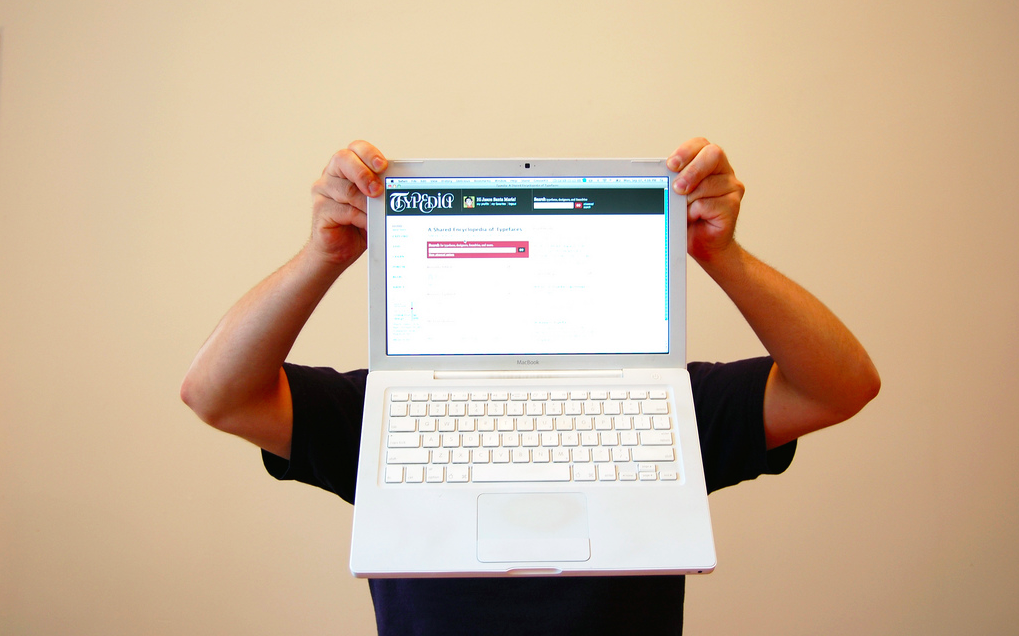



Leave a Reply
You must be logged in to post a comment.