When the Office of Personnel Management (OPM) urged D.C. federal agencies to let employees work from home during the Pope’s visit from September 22–24, the idea threw many govies into ecstasy.
While government will officially be open for business, the OPM is encouraging “workplace flexibility options” like telework or a day off so they don’t add to the expected holy mayhem.
Many agencies and employees are tempted by the option to work from home. But, how do you do it and stay productive?
I’ve been working from home for over six years. These are my top tips and tools for working from home if you’ve never done it before.
Try it with your pants on
A lot of people dream of working from home because they envision a day lounging on the couch in pajamas. While you can certainly rock your PJs all day long, I find that when I get dressed for the day right away, my focus and productivity skyrocket.
You don’t need to put on what you’d wear to the office. At the least, take a shower, brush your hair, and put on an outfit you’d willingly wear out of the house.
Take a walk
Working from home can be both liberating and isolating. Staying inside all day isn’t good for your body or your mind. Take a short 15 or 30 minute walk in the middle of the day to help clear your head, boost your energy, and improve your mood.
To make sure you get your walk in, schedule it on your calendar. Stick to that time with yourself the same you would a meeting with your boss. If there’s a work emergency, you can be reached on your cell (but, resist the urge to spend your walk staring at your screen).
Work your usual schedule
Working from home doesn’t mean you should work all of your waking hours. It also doesn’t mean that you should watch Netflix all day.
Especially if you’ve never worked from home before, stick to your usual schedule. Start working when you’d usually arrive at the office, give yourself regular breaks, and stop when you’d usually be out the door. Without a commute, you’ll still have lots of extra time in your day.
Plan a social outing
After spending the day by yourself, you might be suffering from the effects of social isolation. The Oatmeal, an utterly irreverent and often disturbing comic, perfectly captures the awesome and horrible sides of working from home.
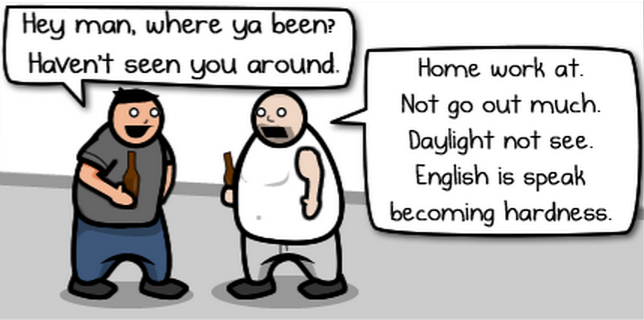
To keep isolation at bay, make social plans to stay connected to the world outside your home office. It can be as simple as grabbing a cup of coffee with a friend, to a full dinner and movie outing with a big group.
Equip your home office as a productivity center
You can work from your kitchen table, a desk, or your neighborhood coffee shop with nothing more than a laptop computer. But, a few key pieces of equipment can make your home office experience more comfortable and productive.
Even if you’re not going to work from home full time, a little equipment can make a big difference. With just a few key items, you can create a more pleasant home office environment and boost the ergonomics of your setup. And, you don’t have to spend a lot of money to do so.
Portable wireless speaker
If you usually spend your day in a cube farm, working from home can be shockingly quiet. The upside of being alone is you can play your favorite music or podcasts as loud as you want. Without wires, you can easily take your speakers with you if you decide to roam your house while you work (or have a one-person dance party).
Go headphone free when working at home with a wireless speaker. After much trial and error, I’m in love with Anker’s Wireless Bluetooth speaker. Though it’s budget priced and about the size of my hand, the sound quality is good. It’s also easy to connect to smartphones or computers that have bluetooth.

All-in-one printer
Government wouldn’t be government without lots and lots of paperwork. You’re probably going to need an all-in-one printer, which, in addition to color prints, can also scan and make copies.
With the Epson Workforce WF-3620, you can print from your computer or phone, and even wirelessly. It’s affordably priced enough that you can skip the errands to do printouts at the local FedEx Office.

External monitor
If you’re using a laptop to work from home, you might be able to work without an external monitor for a little while. But, after a few weeks, you can feel strain in your neck and shoulders from looking down at your laptop screen and hunching unnaturally. Avoid my mistake: my neck pain got so bad I had to go to the doctor for muscle relaxers.
An external monitor can prevent neck strain. For most basic home office uses, a 24-inch monitor will be large enough. Asus makes several affordable computer monitors and, if any problems pop up, their customer service is excellent.

Standing desk
Standing desks are more than the latest ergonomic trend—they help you minimize prolonged sitting, which experts say can damage your long-term health. However, if you’re not working from home full-time, investing thousands of dollars in a standing desk doesn’t make much sense.
The Kangaroo Pro Junior instantly transforms almost any surface into an adjustable height standing desk at a fraction of the cost of a full standing desk. Since it doesn’t need to be screwed on or bolted down, it doesn’t damage your furniture. Combine it with an external monitor, and a wireless keyboard and mouse and your home office will be working for you.

Do you have a favorite tip for working from home? Share it in the comments.
Lauren Girardin is a marketing and communications consultant, writer, and trainer. Find her on Twitter at @girardinl.





Thank you, Lauren, for the excellent tips – I have been a teleworker for over a year, and your suggestions are spot-on. I especially like your suggestions about dressing to work even when you are tempted to work in jammies, and keeping the same work schedule that you would if you were in the office. My dogs like it when I am home, and they usually give me the breaks I need out in the sunshine. (However, I work in my home office with the door shut to stop their noisy interruptions.) I have found the hardest part of teleworking to be the lack of physical connectedness with my co-workers. Many meetings, consultations, and decisions happen on-the-fly, in corridors, or before or after meetings, and I miss out on that vital communication. I miss out on the body language and the tacit learning that comes with physical proximity. I have to be constantly vigilant about planned meetings, reminding meeting leaders to include me in their meetings via teleconference. I also miss out on birthday celebrations, community support during physical or work challenges, Monday-morning-quarterbacking, and other people-to-people connections. Otherwise, teleworking is an ideal situation for folks like me who mostly work on the computer or on the telephone. Thank you!
I’m so pleased that you found my tips true to your experience working from home, P!
I find it charming when I conference call with someone who works from home and I can hear their dog barking for attention! But, I also get that isn’t acceptable in all conversations. A door can be very useful if your home environment is filled with fun and noisy distractions.
While there’s something to be said for the spontaneous watercooler conversations, I personally find them to usually be more a distraction than a help. The people I work with are often shocked at my productivity level because I don’t get sucked into the on-the-fly conversations. I believe the upsides outweigh the downsides, but it will depend on who you work with. A lot of groups that include teleworkers will use always-on chat services like Skype IM, Google Chat, Yammer, or Slack to provide a virtual watercooler of sorts. They’re quite effective.
Lauren, YES! You are definitely spot on. I have been teleworking now for almost two years. I have said numerous times that I need to “commute” to and from work (i.e. walk on my treadmill for 15 to 30 minutes); however I haven’t yet done it. I do enjoy sitting on my back deck at lunch enjoying the sun while I eat my lunch. When I worked in an office, I was a eat at my desk type.
There is a lot to be said about the face-to-face interaction. I do feel I miss out on learning from my colleagues and my boss. You really have to learn to assert yourself when your a telecommuter. I also feel that sometimes I miss out on projects because I am not at the office in the middle of the action. Again it’s about being assertive; however if you’re not seen, sometimes you’re forgotten.
That’s an interesting observation about how being assertive can help you when you’re a telecommuter, T. I bet a lot of people believe that people who work at home are introverts, but teleworking actually demands that you be extra outgoing and assertive.
It’s been very important to me to not be forgotten just because I work at home. I am a heavy user of social media, texting, instant messaging, and email. These tools help me stay connected with my colleagues which keeps me on their minds when new opportunities pop up.