A couple of posts ago, I said I’d discuss Tweetburner, which produces short URLs at twurl.com. I have a free couple of minutes, so here we go.
There are many services out there now that will shorten a URL for you, so some hideous mess like this one from EPA’s news releases database:
http://yosemite.epa.gov/opa/admpress.nsf/d0cf6618525a9efb85257359003fb69d/2297c12a9f4773d285257547006497d4!OpenDocument
turns into something much easier to use, typically in email:
http://twurl.nl/ib0er8
But microblogging sites like Twitter give you only 140 characters per post (not words!), so you absolutely must shorten your URLs. Twitter does seem to automatically shorten URLs, but the real power comes when you set up a free Tweetburner account (note: Tweetburner isn’t associated with Twitter, so it’s a separate account):
- It tracks all of the short URLs you create, telling you where they go and when you created them, and shows you the Twitter post where you used them
- For each URL, you get total click count and a graph of clicks over time (not surprisingly, most clicks come immediately)
- You get nice graphs of your most popular and most recent clicks
- There’s a button you can add to your toolbar to let you create short URLs and post to Twitter or friendfeed without ever leaving the page you’re on. You do have to give tweetburner your ID and pwd each time, but if you never use this feature, they never know either one.
Not bad.
Here are my stats and graphs (click the tiny icon next to each one) as an example. Since tweetburner is its own thing, they’re keeping the stats, not Twitter.
What do you use? Why?
P.S. That long URL above took me 5 minutes to link because the GovLoop site kept trying to cut it off and end the link text with “…” I had to split it into 3 links to get the whole mess to show up!

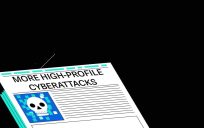


Thanks, Jeffrey. Didn’t know about the advantages of tweetburner. Tried to sign up tonight but there is a problem with their account page – database or something – so I’ll try back later. I used tinyurl.com only because a coworker used it.
Thanks, Jeffrey. I will definitely add this to my list. Does Twitter manage the list or do you manage it?
Something similar that can be done on your own site to help track if visitors are clicking your links and where they’re clicking them from is to append a parameter to the links on your page based upon their placement. For example, if you want to know if people are clicking more often on the “Home” button in your header or in your footer, then you can have the header link set to something like “mysite.gov/?from=header” while the footer link would be “mysite.gov/?from=footer”
Then using your stats software that you probably already use, but maybe not take good advantage of, you can get some nice graphs, reports, etc to track how often people click one link compared to another.
I know this isn’t quite the same as what Jeffrey wrote but it’s another way to help track effectiveness of links on your site if you’re interested in doing that.
I use Feedburner as a quick way to provide an email subscription option for my blog. It works well but sometimes graphics and complex objects don’t get embedded in the emailed article. On balance – since it’s free – I can’t complain. Plus it’s easy to see what addresses are subscribing at any given time and when they subscribed.
Dennis McDonald
Alexandria Virginia USA
http://www.ddmcd.com
Great additional info from all commenters. Thanks!
@Denise: I’ve edited the post to make it clearer that Tweetburner is totally separate from Twitter, so they keep the stats. In fact, if you don’t use the toolbar icon, Tweetburner never even knows your Twitter ID, and certainly not your password.
Just as an FYI, Jeffrey Levy and Bill Schrier– did you know you are both Evans School of Public Affairs (GSPA) alumni?