I regularly review and evaluate new technology and products as part of my job and also because I enjoy keeping up with what’s available.
After saying that, I must admit that I’ve spent the last 15 years or so avoiding tablet computers. What’s the point? They’ve always run a stripped down operating system and they could barely do anything. I’ve been toting around my laptop all this time wishing someone would make a decent machine that wouldn’t be a burden to lug around town. A whole decade and a half went by before I saw my first iPad. What an amazing little computer! It really did everything I ever thought a tablet should and more. My only problem is that I wasn’t ready to convert to the Apple infrastructure. I don’t have anything against it, but it’s a different world.
As a programmer, I really like the concept of the Android operating system, so I started to look closely at the wide array of Android tablets and I was really tempted, but they cost as much as the iPad and I couldn’t find a clear winner.
I was then introduced to the Kindle Fire and was amazed at the power in this little tablet that is one-third the price of all the machines mentioned above, but does everything I need. The primary functions I wanted in a tablet were access to social media (Facebook, Twitter, and most important of all GovLoop!), note-taking and action lists that could sync to the cloud, and possibly a few games thrown in. The Kindle Fire seamlessly works with Amazon and since I already had an account for my Kindle, this was a great benefit. There were several apps that would work with my Google account, so that was another productivity enhancement. The Amazon App Store is full of games, so finding something to play would never be an issue. The drawbacks are that it doesn’t have a camera or 3G wireless and if you need either of those capabilities, you’ll need a different machine.
All of the above is great, but in reality the Kindle Fire was made to be a media access device; as such, the sound and picture quality are really great. By paying an additional fee and joining Amazon Prime, you get access to thousands of library books and movies. This was never in my wish list, but as a bonus, it’s quite remarkable.
I’m hoping this posting will generate some discussion on the technologies everyone finds most useful. I’m sure there’ll be disagreements, but that will give us more information to aid us in our decision making. For now, I have to get back to watching Firefly on my Kindle Fire!

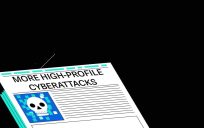

While I’m a huge fan of the iPad, I can see the advantages of the Kindle Fire. My family bought my mom an iPad (first generation) for her birthday in October, a month before the Kindle Fire was available. While my mom loves the idea of technology, she’s also a little intimidated by it. So her iPad use has been limited to media access, which the Kindle Fire handles admirably. However, since she does not have Internet connectivity at home, without 3G access, the Kindle Fire still wouldn’t have met her needs.
What I found most interesting about the whole choosing/buying process for my mom is how much I take for granted my knowledge of technology (3G vs WiFi; iOS vs Android; etc.) and how much it permeates my language. It really drove home the “mom test” of being able to explain concepts in terms that she both grasps and cares about.
I would probably buy the Kindle Fire when I have the funds available if it had a front facing camera. I don’t know how much I would use a tablet for productivity, but I would love to have a tablet for Skyping people back home and for watching Netflix content. My smartphone/laptop combo is working well as far as productivity is concerned!
Did you got ahead and get Amazon Prime? I get more and more tempted to get it every year with the free shipping and now movies and books…
I pre-ordered the Kindle, received one of the first shipments and have been very satisfied with it. It is the first piece of technology that has truly worked flawlessly “out of the box”. I bought my wife an iPad, and we use them for almost the same thing, so I could have saved some $$.
There are lots of games, but limited business apps. They do offer a free app every day in the app store.
Connects to WiFi very easily, and that could include a mobile hot spot or a smart phone that can be one.
All in all, a good buy for many users.
I’m wondering if anyone has any thoughts on the Kindle Fire vs. the Nook.
I’m an avid reader and tend to make purchases from Barnes and Noble, so I’m leaning towards the Nook. But I’ve not made a final decision yet.
I have an android phone and would like to download the apps that I use on it to either the Kindle or the Nook, whichever I decide to get. Can you do that easily on either device?
Any tech people out there who have examined both and can speak to their preference and why?
Thanks for any input!
@Corey: I’d love to have the forward and backward facing cameras on the Kindle Fire, but it doesn’t have that option. It would definitely drive up the price and it might increase the size and weight a bit.
@GovLoop: I don’t want to become a cheerleader for Amazon, but Amazon Prime has been well worth it for me. As a frequent buyer at Amazon, I always waited until I had a $50 order, so I’d get the free shipping. Now with Prime, I can buy something for $2 and it arrives in 2 days for free. The Kindle content is icing on the cake.
@Tom: Thanks for bringing up the free app, Tom. I find myself looking forward to checking out my free app each day. It’s a little like Christmas morning as a kid. I guess that confirms my “geek” status.
@ Lori Winterfeldt… I love my Kindle and my Kindle Fire. I have not seen any issues with downloading the same apps that I use on my Droid X on my Kindle Fire.
I am not giving up my Kindle for strictly reading books, because it has the awesome screen that you can read clearly in noon-day sun and does not provide eye strain with hours of reading (which I do). However, the Kindle Fire is my “laptop”, and is what I use even in the house. It’s a computer screen, so it’s backlit, which is not as conducive for long-term reading, but I can play games, surf the net, etc without any issues. I do wish that it had the 3G or 4G technology, since even my basic Kindle has the 3G on it, but with so many places offering hotspots, that’s a minor issue. And for those times I really HAVE to get on the internet and do not have a hot spot, the basic Kindle has an internet function (hidden under the menus under experimental) that will allow some surfing when needed.
@Lori: I was just having this exact same discussion the other day at Best Buy with a person that was holding a Kindle Fire in one hand and a Nook in the other. I haven’t worked with the Nook, so I won’t champion one here. My guess is that it depends on which store’s infrastructure you prefer. Below is a link to a comparison on CNET you might find interesting:
http://reviews.cnet.com/8301-19736_7-57319054-251/kindle-fire-vs-nook-tablet/?tag=mncol;txt
A friend of mine got a Kindle Fire for Christmas and loves it. My wife got me a Samsung Galaxy Tab 10.1 and I love it as well. Android system and all the goodies with an Amazon Prime account with a 10 inch screen. I think any tablet is good. Everyone will have their favorite dependent more on what they have gotten used to. For reading books though, a Kindle or b/w Nook is still the best.
@Veronica. 12 years ago we moved close to my parents. They didn’t have cell phones, computer, nothing technology related. Their VCR blinked because they didn’t know how to set it. I talked my mother into getting a computer because the rest of the family was on email and she could communicate regardless of the time of day, since our family was spread across the world at that time.
In her late 70’s she ramped up quickly and even took classes to upgrade and fix her own equipment because we live in a remote area. Tech support took too long to respond. She and my father joined the local computer club. We bought them a Wii, which they use all the time. My mother bought a laptop for her bedroom so she can watch movies or be online (wireless now) when my dad is watching his shows. Sounds like a Kindle Fire would be a good addition for them.
What I found out recently is you can increase the font so it could really help my father. He was an avid reader but print is too small now.
We had to get my parents internet connectivity set up initially. It is worthwhile. My mother is now on facebook with the family which is even easier for her than email. Another item that helped my mother get started was buying a little 3×5 card ring binder to keep track of her passwords and things she needed to remember about certain programs. I recommend this to many people when they start out. 1 card per program helps keep serial numbers, help line numbers, contacts. It is small enough it can be locked in a drawer if there are security issues for bank accounts and such.
The ‘mom test’ was an issue to begin with. I was amazed at how quickly they took to technology.
@Janina…. for your father, I’d recommend the regular Kindle (with the 3G), as it allows the font change too, but also allows for less eye strain over time with reading. And if you get the nice leather cover with the built in reading light, it’s awesome! Gives the feel of a real book, provides a reading light that runs off the Kindle’s battery and is bright enough to read in bed (say, partner has gone to sleep and don’t want a large light on), yet the screen is clear enough to read outside in bright light, without glare inside, etc. As an avid reader, I do not see the Kindle Fire as a replacement for my Kindle (or books if I didn’t have the Kindle) but as another alternative if I don’t have my Kindle (easier than reading on my driod phone). Like I explained to my husband… he has his Kindle and a notepad device… this is mine.
I bought the first Nook when it came out and I have the Color Nook. I am quite happy with it and the Barnes and Noble selection. I also like the fact that I can root the Nook with an SD Card and have a fully functioning Android Tablet where I can download the Kindle App and take advantage of my Amazon Prime membership.
@Janina – Your parents sound terrific. Kudos to your mom for quickly taking up the technology torch! My mom does love Facebook, especially the pictures of the grandkids, which is why we decided to get her the tablet. On her own, she did buy a bluetooth wireless keyboard and the iPad for Dummies book (paper-based, not e-version), so she is trying to adapt to the technology and overcome her intimidation. She also has a genuine requirement for a productivity app in that she’d like to use her tablet to write & submit theater performance reviews for the local newspaper, so perhaps that will be the next step beyond the media access.
In the end, I do believe the right choice was buying the iPad for her because of the 3G access in a relatively rural location (Montana) and the availability of apps (Facebook & The Weather Channel). The classic Kindle seamlessly showcases the first capability; the Kindle Fire does so for the second. Looks like Amazon could do even better if they made a mid-priced combination of the two.
I have a Kindle, but I specifically avoided the Fire because when I read, I want to only read. My brother got a Kindle Fire for Christmas and loves it. My SIL and I did a lot of research before deciding to get him the Fire, and I think it’s the best bang for the buck.
I received a Kindle Fire for Christmas and am loving it. Recently using some apps for carbohydrate counting that gives nutrition info on most fast-food / restaurant franchises. Also using it to read and update a spreadsheet on Google docs.
What did we ever do without technology?
I feel the same way about my Ipad. It is just incredible. I am a programmer myself and just having the ability to update web pages for some of my clients within minutes of reading an email request is just…. well, incredible. Not to mention all the apps you can put in there.
“Yes I love technology..” Always and Forever (by Kipland Ronald Dynamite)
To Keena and Veronica: Thanks for the extra info. My parents should be smokin by the time I get these extras. May have a couple of senior wonks on my hands. We live in a remote area so don’t have connectivity as much where I live, but my parents have better access. Time to ramp up their game.