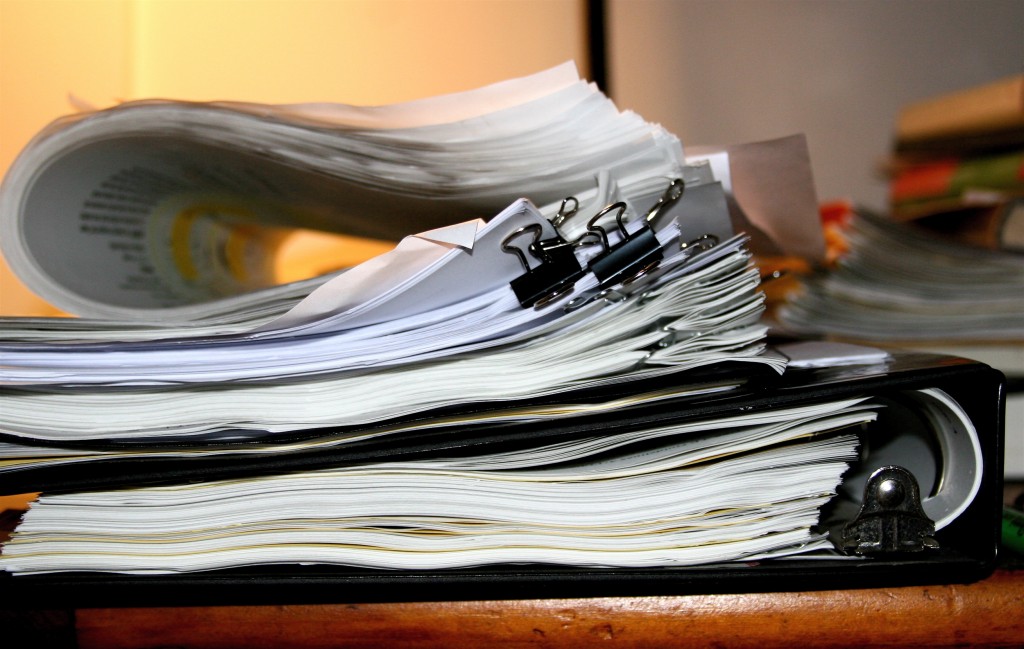Last month we talked about the 10 benefits of going paperless. But how can your agency execute on a paperless vision? It all starts with understanding Enterprise Content Management (ECM) systems. GovLoop and Hyland, a market leader in ECM technology, created a variety of resources to help you understand the importance of ECM (see our blogs, reports, infographics and online trainings.) In this blog, I wanted to give you a quick crash course on ECM, and provide some useful links for you to learn more.
Let’s start with the basics: what is ECM? An ECM solution allows government employees to effectively capture documents, process requests, access documents, integrate with other applications, measure and monitor customized reports and store information. Government is powered by documents, and ECM is the key to a successful document management strategy. There are three kinds of ECM solutions:
- Transactional content management: a system to record and manage process-related documents.
- Collaborative content management: a system where multiple authors can simultaneously make changes to documents.
- Web content management: a system that provides users the ability to create and publish content.
In addition, there are some key terms you need to know. With help from Hyland, a leader in ECM technology, I’ve outlined a few definitions.
As a government employee, you’re likely familiar with records management. Records management makes sure that an agency is in compliance with a variety of document retention laws.
Business Process Management (BPM)
BPM is the process of using computer software to achieve the mission of the agency. For instance, employees can automate certain functions through BPM. In some cases, BPM can take over tasks like logistics or sending files, which can free government employees to focus on more high value projects.
Imagine this scenario: you are a state level employee and your boss asks you to help prepare comments for an awards ceremony. She wants to reference work done in the 1980s by your agency. You start your research and see that everything is printed and filed in the back office, across hundreds of folders. With document imaging, rather than spending time sorting through thousands of documents, you could search on your computer using keywords, and find the documents needed to complete the project.
Hyland shares that a report from the Delphi Group finds that 60 percent of an employee’s day is spent managing documents. An Accenture report also finds that 59 percent of middle managers say they miss important information because they cannot find the right document. These statistics show the importance of document management, and why having a clear structure and process to manage, store and retain documents digitally is so important.
Another important element of ECM is the ability to integrate with existing software applications. This could be anything from financial programs, Esri ArcGIS, Accela Integration, Cityworks Integration, Lawson, PeopleSoft and SAP. In fact, you might be using ECM, and never know. A well-designed ECM tool seamlessly integrates into existing services, and helps organizations become more efficient.
You’ve probably already broken down projects, assigned worked and delegated out work, that’s a “workflow.” With ECM, certain parts of the workflow can be automated. Let’s say that once Jill approves that an individual qualifies for a benefit, Jane then has to disburse the benefits. Once Jill approves, Jane is automatically sent an email saying that action is required for distributing benefits. This post was just a quick crash course on some of the important elements of ECM. Thankfully GovLoop has a lot of great resources that dives into ECM and ways to get started. Here are a few resources to get you started:
- Ten Benefits of Going Paperless
- Exploring how Enterprise Content Management Improves Workflows and Organizational Efficiencies
- Paperless Government is Better Government
OnBase is a proven enterprise content management solution for each level of government, helping each meet today’s challenges of smaller budgets and staffs while laying the foundation for simplified, efficient and mobile government information technology. To learn more, visit Hyland’s resources page on GovLoop.
Photo: FlickR Creative Commons, Liz West, access here.