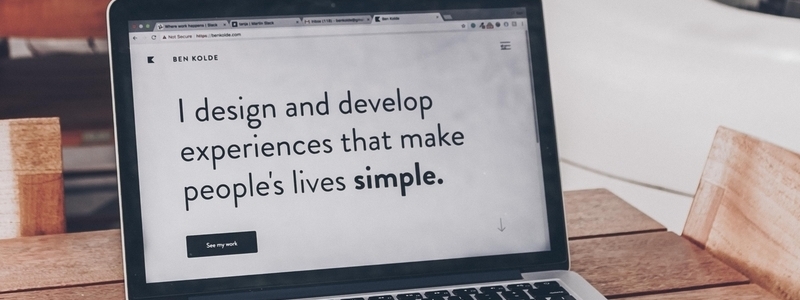Hopefully, most of us understand the importance of having accessible workplaces. However, it’s easy to fall into the trap of believing that you need approval from higher-ups, a huge budget and grandiose announcements to make these changes.
Accessibility starts as a mindset, believing that people whose abilities differ from yours deserve access to the same quality and experience you receive.
Don’t worry, we’re not going to give you a listicle lecture without holding ourselves accountable. At GovLoop, we believe that creating content that is accessible and promoting an accessible workplace is important, and we will explain how we practice what we preach.
Here are some ways you (and we) can lead with accessibility today.
Start with the hiring process
It is hard to recruit employees from diverse backgrounds if your online application system is tailored toward a small demographic. Make sure that your online applications contain closed-captioning and screen readers. Think critically about behavioral tests, which are often ableist, and find inclusive assessments.
GovLoop’s take
At GovLoop, all hiring managers must undergo inclusive hiring training that focuses on assessing candidates objectively against common performance criteria. This makes it easier for our team to recruit diverse talent.
Microsoft Office Suite
Did you know that Microsoft Office products have an accessibility button? This function operates similarly to spell check, except it helps one improve the accessibility of their Microsoft documents. Simply go to the Review tab and click Check Accessibility. On the right side of your document, you will receive your inspection results alerting you to areas of your work that aren’t accessible.
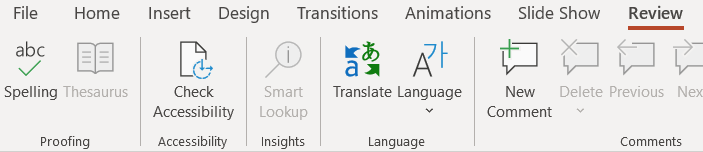
A picture of the “Check Accessibility” tab on Microsoft Word.
Google Docs also has an accessibility setting, too. You can find it by clicking tools, selecting Accessibility Settings and using the Accessibility tab to navigate and edit your document accordingly.
GovLoop’s take:
When creating PowerPoints and circulating Word documents, we will use the accessibility setting to ensure that our material can be easily accessed by all.
Discuss accessibility with everyone
Don’t save conversations about accessibility for your employees with disabilities; share it with everyone at your agency. This way, those with different abilities will not feel singled out. Everyone should be informed about ways to be inclusive.
Additionally, many disabilities are hidden. You may have employees with disabilities who prefer not to disclose this information. Nevertheless, they should be informed that the workplace will still cater to their needs and support them. When distributing office supplies, offer to provide screen readers and color-coded keyboards for your employees, for example. This will normalize the use of accessible office supplies. Some disabilities are temporary, like an arm injury, whereas others are permanent, like an amputation. You never know when one of your employees will need accessible services.
GovLoop’s take:
We aim to discuss the importance of accessibility with all employees and create content about ableism in the workplace for our audience.
Ask for feedback
Just as feedback is vital when supplying any service, it is important to ask your employees and audience where your company can grow regarding accessibility. Encouraging a culture where people can discuss your agency’s shortcomings helps facilitate growth.
GovLoop’s take
We address the feedback our audience and employees raise to us regarding accessibility.
Reimagining an equitable workplace, where everyone has an equal chance of succeeding, benefits all. Adopt these practices today and lead your organization toward a more inclusive future.
Here are some resources that GovLoop has created regarding accessibility:
5 Questions to Enable Accessibility and Confront Ableism at Work » Resources | GovLoop
Honoring Neurodiversity at Work » Resources | GovLoop
What Autistic Employees Would Like You to Know » Posts | GovLoop