This blog post is an excerpt from GovLoop’s recent pocket guide, IT-as-a-Service 101: Breaking Down What You Need to Know. Download the full guide here.
Government agencies want and need innovative technologies, but they’re challenged by tight budgets, complex procurements and high security requirements.
A more flexible approach is to contract for IT capacity on an on-demand basis, allowing for scaling up or down, depending on requirements. This is becoming the preferred method of contracting for and implementing IT capacity.
An agency may need more immediate access to infrastructure to quickly build and deliver better software applications. Or they may need to quickly adjust to rising or decreasing demands for their online services.
It’s vital that agencies compare their needs to the cloud services that are available before purchasing them. That way, agencies can ensure what they are buying actually fits their needs.
Let’s explore the types of requirements that should be driving your cloud-buying decisions. By no means is this an exhaustive list, but rather a few considerations to get you started:
1 – Objectives
Early on, you should consider what you want your organization to achieve through technology. Create an ideal profile of what that looks like. Is it anytime, anywhere access to your digital services? Improved productivity in application development, or maybe you no longer want to own IT assets? These demands should dictate which solution you choose.
2 – Security
At the top of the list for most — if not all — government agencies is the need for security. There are many requirements and laws that govern how agencies must secure technology, including cloud products and services. Consider whether the cloud offering meets your security needs. The Federal Risk and Authorization Management Program, or FedRAMP, is a great tool for vetting the security of cloud vendors.
3 – What’s cloud-friendly?
If you are moving existing services or applications to the cloud, you must also consider what services can and cannot move to the cloud. Are your applications “cloud-friendly,” in terms of latency, sensitivity, file structure and other important considerations?
4 – Reliability and access
Who will be accessing your data or services in the cloud, and what requirements do you have for the availability and reliability of that service?
5 – Legacy considerations
Will your cloud solutions be connected to legacy systems? Do you have access to the tools to assess your environment for readiness, or will the potential provider administer the process and methodology?
6 – Human resources
Do you have the technical talent in-house to manage cloud solutions, or do you need to contract out or hire those experts?
Download the full guide here.


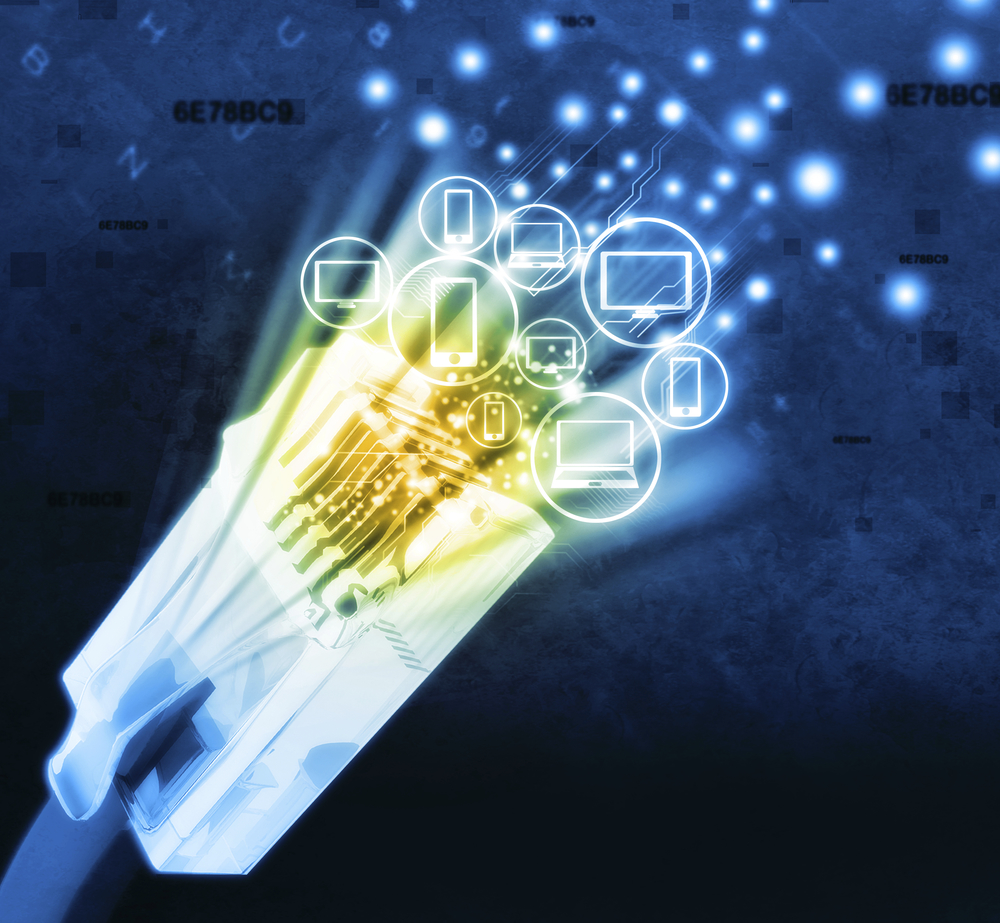



Great post.