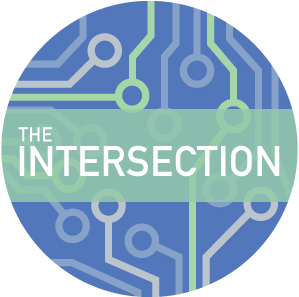
Let’s start with the positives, though. I love it because it’s an easy way for me to track and sift through the things I care about in my personal life — parenting blogs, clothing sales, church updates and the like.
At work, it provides a single place where I can read messages and respond to them immediately or at my leisure — depending on the urgency. It’s not a coincidence that the things I love are things I can control.
Then there are aspects of email that are out of my hands, and that’s where things get hairy. There’s the frequency of messages (the average person gets about 100 emails a day), and sometimes the lack of clarity in emails requires additional back and forth — if you have the patience to do it.
But what happens when those frequent, unclear messages are coming from your IT department? Many times, they’re lumped in to an already cluttered inbox, which means they may get overlooked, deleted or opened but misunderstood.
What if that email you discarded as routine information was in fact an alert about a major IT overhaul that will affect your workflow and the data you need? Or what if the email was alerting you about a recent cyber incident at your agency?
The stakes are too high for tech experts and non-IT professionals to operate on different wavelengths. For most organizations, email is the primary way that critical information is communicated. But what good are those messages if employees gloss over them or skip them altogether?
It doesn’t have to be that way. There are things agencies can do to boost the chances that workers not only read but understand emails from the IT department. Here are some things to keep in mind:
- Use plain language. It sounds obvious, but it isn’t the norm. Understanding IT jargon comes with a steep learning curve, and it’s the last thing employees should be expected to decipher. To make your technical email more palatable, go easy on the acronyms (or at least spell them out on first reference and provide a little context). This is especially helpful if these acronyms are not common knowledge across the department. If you’ve become too immune to the jargon and aren’t sure what’s acceptable, use the “mom test.” If you were to send the email to your mom, would she understand? What questions would she have? Anticipate those questions and clearly provide appropriate context.
- Get to the point early. If the email is for informational purposes only, say so early on in the body of the email. If it is a serious matter and requires a thorough read, make that clear. The reason being, if most emails coming from IT are not relevant to employees’ everyday responsibilities, they will eventually fall by the wayside. You don’t want to lose your audience by overwhelming them with information that doesn’t apply to them. Sometimes it’s unavoidable when sending out departmentwide emails. But if you keep emails concise and relevant, you increase your chances of getting people to read them.
- Explain the “so what.” Employees want to know why they should care and what the emails mean for them. Don’t make them stammer through an email to figure that out. One way to make technical emails readable is with easy-to-read formatting. One way is to use subheadings or even frame the email as a Q&A. These are some of my favorite subheads:
- What are we doing?
- Why are we doing it?
- How will this impact your job?
- What actions do you need to take?
- Make action items clear. I cannot stress this point enough. If there are actions that employees need to take after reading the email, make that very clear and include a deadline for action. Make sure to provide details on how they can get follow-up questions answered. I know every organization is different, but I’ve found it especially helpful when IT employees have “office hours” during big events, such as systems upgrades or technology refreshes. You can book a room in the office and encourage employees to stop by with questions during a set timeframe. That way you can get any kinks worked out.
We all have busy schedules, and the last thing we want to do is spend the bulk of our days writing and reading emails. But taking the time on the front-end to craft emails that everyone understands will have big payoffs for your agency, including greater awareness, fewer follow-up emails to answer and better communication between IT and non-IT professionals.
Are there helpful tips that you use to make emails clear and concise? Share them in the comment section below.
